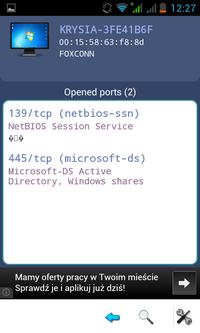Hello
I have a problem with the network, specifically with network connections.
At home, I have a Tp modem tdw8901g link and, interestingly, I have never changed the basic password to configure the router. After entering the address of the router 192.168.1.1 in the browser and entering the login and password admin, you cannot log in and enter the configuration parameters.
However, after checking with the program how many computers are in the network, it turns out that there are two other computers in the network that I did not connect. What are these computers?
One name is Hon Hai Precision Ind.co with mac 08: 3e: 8e: a5: c2: fd and ip address 192.168.1.5
and the other is Edimax Technilogy Co.Ltd with the address mac 00: 1f: 1f: a6: c8: 11 and the address
ip 192.168.1.6.
At home, I only have one computer connected, so the question is where are the other two from
Please see the attachment
I also found strange open ports in my computer
139 / tcp (netbios snn)
and 445 / tcp microsoft ds)
What is it?

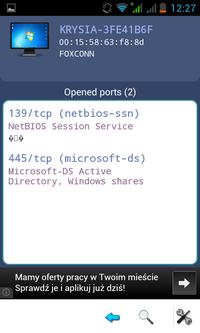
I have a problem with the network, specifically with network connections.
At home, I have a Tp modem tdw8901g link and, interestingly, I have never changed the basic password to configure the router. After entering the address of the router 192.168.1.1 in the browser and entering the login and password admin, you cannot log in and enter the configuration parameters.
However, after checking with the program how many computers are in the network, it turns out that there are two other computers in the network that I did not connect. What are these computers?
One name is Hon Hai Precision Ind.co with mac 08: 3e: 8e: a5: c2: fd and ip address 192.168.1.5
and the other is Edimax Technilogy Co.Ltd with the address mac 00: 1f: 1f: a6: c8: 11 and the address
ip 192.168.1.6.
At home, I only have one computer connected, so the question is where are the other two from
Please see the attachment
I also found strange open ports in my computer
139 / tcp (netbios snn)
and 445 / tcp microsoft ds)
What is it?