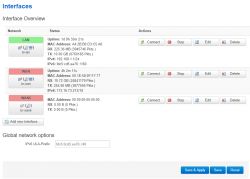FAQ
TL;DR: Fix “Connected, no Internet” by power‑cycling modem and router for 1 minute and setting WAN to Automatic—"Everything should be on AUTO on the WAN TP Link." This FAQ targets home users with Cisco EPC3008 + TP‑Link TL‑WR841N. [Elektroda, KOCUREK1970, post #17478278]
Why it matters: It restores Wi‑Fi quickly and avoids unnecessary ISP tickets.
Quick Facts
- EPC3008 ‘online’ state: 4 green LEDs on, link LED blinking; modem layer is OK. [Elektroda, szymon14april, post #17473494]
- If ISP uses MAC + DHCP, set router WAN to DHCP Client. [Elektroda, Anonymous, post #17473835]
- Bridge Wi‑Fi to br‑lan only; uncheck WAN for the Wi‑Fi network. [Elektroda, calixto, post #17477100]
- To get internet, enter the ISP‑provided MAC as the router’s WAN MAC. [Elektroda, szymon14april, post #17483959]
- If routing stalls, unplug modem and router for ~1 minute, then reconnect both. [Elektroda, KOCUREK1970, post #17478278]
Why does my PC say "Connected, no Internet" on Wi‑Fi with a TL‑WR841N?
Wi‑Fi was linked to WAN instead of LAN, so NAT and DHCP never served clients. Fix it by unchecking “WAN” in Wi‑Fi settings and keeping Wi‑Fi in br‑lan. Also set the WAN MAC to the ISP‑registered address. “Unchecking ‘Wan’ in the Wi‑Fi settings helped.” [Elektroda, szymon14april, post #17483959]
Which WAN settings should I use if my ISP binds service to a MAC address?
Use Dynamic IP (DHCP) on the WAN port and clone the registered MAC as the WAN MAC. Renew the WAN lease after saving. As noted, “you get your IP from DHCP,” so configure the WAN accordingly. [Elektroda, Anonymous, post #17473835]
How do I bridge Wi‑Fi correctly on a TP‑LINK TL‑WR841N?
Bridge the SSID to br‑lan only. Do not attach the Wi‑Fi interface to WAN. “Wifi network should only be connected to LAN (br‑lan).” Keep WAN as DHCP Client, LAN static, and enable DHCP on LAN for clients. [Elektroda, calixto, post #17477100]
Quick 3‑step fix for TL‑WR841N + Cisco EPC3008?
- Enter the ISP‑provided MAC as the router’s WAN MAC.
- In Wi‑Fi settings, uncheck WAN; keep Wi‑Fi bridged to LAN (br‑lan).
- Reconnect clients and test browsing.
[Elektroda, szymon14april, post #17483959]
Should I reboot the modem and router, and for how long?
Yes. Unplug both devices together, wait about one minute, and power them back on together. This refreshes the cable modem and forces a new DHCP session. “Everything should be on AUTO on the WAN TP Link.” [Elektroda, KOCUREK1970, post #17478278]
What ping tests separate DNS issues from connectivity problems?
Ping a public IP first, then a hostname. “Ping 216.58.215.99 and then ping google.pl.” If the IP responds but the hostname fails, fix DNS on the router or client. If neither responds, check WAN DHCP and cabling. [Elektroda, Anonymous, post #17473835]
How can I test internet directly from the Cisco EPC3008?
Connect a PC by Ethernet to the modem. Change the NIC MAC to the provider’s registered MAC. Then run ping google.pl and ipconfig /all to confirm an IP, gateway, and DNS. This validates modem access without the router. [Elektroda, Anonymous, post #17476334]
Do I need NAT between WAN and LAN for Wi‑Fi clients to work?
Yes. Without WAN‑to‑LAN NAT, clients cannot reach the internet. The advice was clear: you lacked a WAN‑to‑LAN NAT. Enable NAT on the WAN zone and keep Wi‑Fi bridged to LAN. [Elektroda, calixto, post #17476626]
What do the Cisco EPC3008 LEDs tell me about connectivity?
With 4 green LEDs lit and the link LED blinking, the modem reports sync and link. That indicates the issue is upstream of the PC but likely on the router side. This is a quick hardware check statistic. [Elektroda, szymon14april, post #17473494]
Why did Ethernet work but Wi‑Fi still showed “No Internet”?
Ethernet used the LAN bridge correctly, but Wi‑Fi was tied to WAN. That path bypassed LAN DHCP and NAT for wireless clients. “Wifi network should only be connected to LAN (br‑lan).” Move Wi‑Fi to br‑lan and retest. [Elektroda, calixto, post #17477100]
Should the TP‑Link WAN be set to Auto or manual settings?
Set WAN to Automatic when the ISP uses DHCP. Do not hardcode IP details unless your ISP provided them. “Everything should be on AUTO on the WAN TP Link.” Apply settings and reboot if needed. [Elektroda, KOCUREK1970, post #17478278]
Direct‑to‑modem still shows "No Internet". What’s the edge case?
Your ISP may lock service to a specific MAC. Change the PC’s NIC MAC to the provider’s registered MAC before testing directly. Without that, DHCP fails and the test is misleading. [Elektroda, Anonymous, post #17475295]
How can I share my router config to get help?
Log in via SSH and export OpenWrt configs. Run: cat /etc/config/wireless and cat /etc/config/network. Paste outputs so helpers can spot interface or bridge mistakes. [Elektroda, calixto, post #17475328]