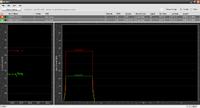Hello, my problem is that I have a TP-LINK router and a TP-LINK signal amplifier. If I am connected to the network created by the router, the internet works without a problem, but if I am close to the amplifier (i.e. I am connected to the network created by the amplifier), only sometimes there is internet (while there is no Internet on the network created by the amplifier, then there is no Internet on the network created by the amplifier) through the router everything works). The amplifier can be connected to 1 wired device and when I connect to the console by cable, everything seems to work all the time, but once it works for a laptop, it suddenly turns into an unidentified network, and in a moment it works again. I also have a question: if the amplifier creates a new network, it cannot have a different name than the router's network? I am asking because when I am connected to the network created by the amplifier on the phone and I want to go down, for example, and connect to the router, information pops up (something like that) that there is a duplicate network and that if I want to connect to the router then i need to remove the amplifier net. I'm sick of this, can anyone help?