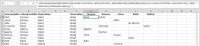Hello Colleagues.
I have a question about pivot tables in Excel 2013. I need to make a pivot table but to display text instead of values. I can't find such an example anywhere on the internet. Maybe I'll give an example. I have columns Product Name, Product Type, and Store Name. I want to make the Column display the name of the store, the Product Type in the row, and the Product Name as the values (i.e. text field). Below is an example in Excel of how it should be done.
I am asking you for help and thank you in advance.
I have a question about pivot tables in Excel 2013. I need to make a pivot table but to display text instead of values. I can't find such an example anywhere on the internet. Maybe I'll give an example. I have columns Product Name, Product Type, and Store Name. I want to make the Column display the name of the store, the Product Type in the row, and the Product Name as the values (i.e. text field). Below is an example in Excel of how it should be done.
I am asking you for help and thank you in advance.



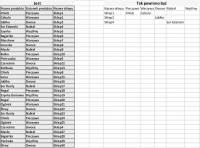
 Of course - Yes
Of course - Yes