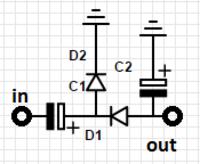I need to generate a PWM signal with high frequency and 50% filling on any pin
However, when I do something like that
It's ok until you enter further code and delays needed to implement them ...
When I leave such a delay to the whole, it is so small that various things go crazy, e.g. the display writes so fast that I can't see it with the human eye, whether it is possible to do something in the style of void loop2, which will repeat regardless of the void loop ?
I will add that I have arduino mega 2560
However, when I do something like that
Code: C / C++
It's ok until you enter further code and delays needed to implement them ...
When I leave such a delay to the whole, it is so small that various things go crazy, e.g. the display writes so fast that I can't see it with the human eye, whether it is possible to do something in the style of void loop2, which will repeat regardless of the void loop ?
I will add that I have arduino mega 2560