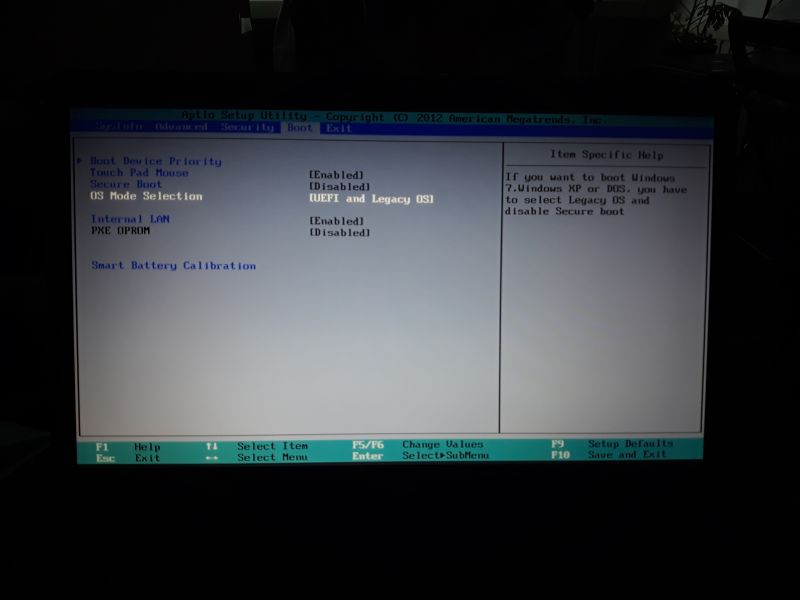Hello. On the laptop Samsung NP270E5E I wanted to perform Recovery to the factory condition. At approximately 25% restore, an error occurred. I tried again. Same. And so several times in a row. Windows 8 didn't even want to fire anymore. So I deleted all partitions (including reco, due to my own stupidity) and wanted to install Windows 7. However, when starting the laptop only the SAMSUNG logo appears and immediately after it appears the message:
F4 no longer works, because I accidentally deleted the partition intended for it. The computer does not read either a bootable flash drive or a W7 board. It is also impossible to enter the BIOS to set boot priorities. Thread. I tried all the combinations found on the internet. With or without Fn; ESC, F2, F4, F8, F10, F12, DEL and all other "eFs". Each time it ends with a computer reset and back to the starting point, i.e. to the above message. I decided to reset the BIOS by connecting two pins on the motherboard. Did not help. Next, I turned on the laptop and pulled out the CR2032 battery for over a minute. Also to no avail. I pulled out the disk and mounted it on a second laptop. W7 was successfully installed. However, after reassembling the disk to a "broken" laptop, again this message, Win does not fire. I put a good W8 disk from another laptop into a broken one - it also doesn't work. To sum up: both drives work on a good laptop, none of them reads broken, still throwing a message and resetting at any attempt to enter the BIOS. Please help, best regards!
Quote:All boot options are tried. Press key to recover with factory image using Recovery or any other keys for next boot loop interation.
F4 no longer works, because I accidentally deleted the partition intended for it. The computer does not read either a bootable flash drive or a W7 board. It is also impossible to enter the BIOS to set boot priorities. Thread. I tried all the combinations found on the internet. With or without Fn; ESC, F2, F4, F8, F10, F12, DEL and all other "eFs". Each time it ends with a computer reset and back to the starting point, i.e. to the above message. I decided to reset the BIOS by connecting two pins on the motherboard. Did not help. Next, I turned on the laptop and pulled out the CR2032 battery for over a minute. Also to no avail. I pulled out the disk and mounted it on a second laptop. W7 was successfully installed. However, after reassembling the disk to a "broken" laptop, again this message, Win does not fire. I put a good W8 disk from another laptop into a broken one - it also doesn't work. To sum up: both drives work on a good laptop, none of them reads broken, still throwing a message and resetting at any attempt to enter the BIOS. Please help, best regards!