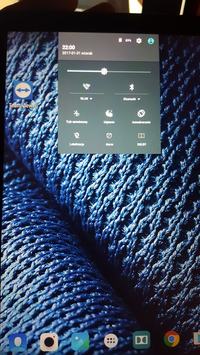I warmly welcome,
I have two Lenovo TAB 2 A10-30 tablets. The tablets will be used to display the lyrics of the songs in the band.
Is it possible to display the same image on two tablets? So, when one person changes the text on their tablet, the same will be displayed on the other. Is it possible to do this without internet access?
Thank you very much for your answer.
best regards
I have two Lenovo TAB 2 A10-30 tablets. The tablets will be used to display the lyrics of the songs in the band.
Is it possible to display the same image on two tablets? So, when one person changes the text on their tablet, the same will be displayed on the other. Is it possible to do this without internet access?
Thank you very much for your answer.
best regards