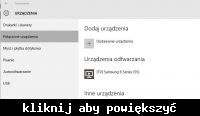Hello!
I have a problem understanding the Samsung UE55KU6000 TV technology. In the description I have written that Screen Mirroring is the same as Smat View. However, by Smat View, I can only upload movie-type media, and the live desktop image no longer (and Screen Mirroring in another TV had such a possibility). So it turns out that it's a bit of a lie with the fact that quoting "exactly the same, only the name has changed". Is it possible to send a live desktop image? For example, through the browser on the TV?
I have a problem understanding the Samsung UE55KU6000 TV technology. In the description I have written that Screen Mirroring is the same as Smat View. However, by Smat View, I can only upload movie-type media, and the live desktop image no longer (and Screen Mirroring in another TV had such a possibility). So it turns out that it's a bit of a lie with the fact that quoting "exactly the same, only the name has changed". Is it possible to send a live desktop image? For example, through the browser on the TV?