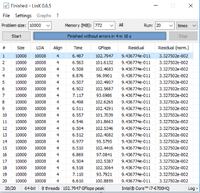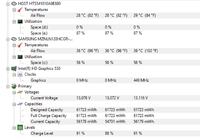Hello,
a few days ago I bought a new HP Omen laptop: i7 6700hq, 12gb RAM, 128 SSD, 1 TB HDD, GTX 965M. In general, everything is OK, but when I start a game, there is a problem:
1. Fast heating of the processor (also motherboard according to SpeedFan). Almost immediately at a higher load, the temperature jumps up to 90 degrees C. Both Speed Fan and HW Monitor indicate that the problem concerns only the processor - the graphics card and disk have normal temperatures.
2. When the temperature goes up, the windmills start, which work incredibly loud - I have never encountered anything like that, but they sound like a vacuum cleaner. I note that I have not dealt with gaming laptops so far, so maybe that's why I feel such discomfort.
When I play Football Manager, the temperature jumps from time to time, when the game had more data - then it drops to 40-50 degrees. When I play, for example, Fifa or demos of some shooters, it's worse because the temperature is still above 70 degrees and often reaches 95 degrees.
I will also add that when I check in the task manager - the processor never exceeds 40% of the load, and yet the temperature goes crazy.
The above symptoms do not occur when the laptop is running on battery - then it works quietly and the temperatures do not jump. I didn't get the impression that it worked much slower / weaker. There is of course no problem during normal use - internet, youtube, e-mail etc. The computer works quite quietly, it doesn't heat up (temperatures below 40 degrees).
And now a few questions from me.
1. Is such a temperature in a virtually new laptop that has not yet dusted is the norm? Should I report to the service / seller?
2. If something is wrong, what could be the reason? For example, poor paste on the processor? I assume that if the equipment is under warranty, I should not replace it myself. Maybe under the warranty the service will replace such a paste?
3. What else should I check / do to lower fan temperatures and noise? Since there is no problem while working on the battery, maybe you can set some other power plan to get this effect also when the power supply is connected?
4. Do you recommend any programs to do more tests that can brighten the situation up more?
Thanks in advance for your help
a few days ago I bought a new HP Omen laptop: i7 6700hq, 12gb RAM, 128 SSD, 1 TB HDD, GTX 965M. In general, everything is OK, but when I start a game, there is a problem:
1. Fast heating of the processor (also motherboard according to SpeedFan). Almost immediately at a higher load, the temperature jumps up to 90 degrees C. Both Speed Fan and HW Monitor indicate that the problem concerns only the processor - the graphics card and disk have normal temperatures.
2. When the temperature goes up, the windmills start, which work incredibly loud - I have never encountered anything like that, but they sound like a vacuum cleaner. I note that I have not dealt with gaming laptops so far, so maybe that's why I feel such discomfort.
When I play Football Manager, the temperature jumps from time to time, when the game had more data - then it drops to 40-50 degrees. When I play, for example, Fifa or demos of some shooters, it's worse because the temperature is still above 70 degrees and often reaches 95 degrees.
I will also add that when I check in the task manager - the processor never exceeds 40% of the load, and yet the temperature goes crazy.
The above symptoms do not occur when the laptop is running on battery - then it works quietly and the temperatures do not jump. I didn't get the impression that it worked much slower / weaker. There is of course no problem during normal use - internet, youtube, e-mail etc. The computer works quite quietly, it doesn't heat up (temperatures below 40 degrees).
And now a few questions from me.
1. Is such a temperature in a virtually new laptop that has not yet dusted is the norm? Should I report to the service / seller?
2. If something is wrong, what could be the reason? For example, poor paste on the processor? I assume that if the equipment is under warranty, I should not replace it myself. Maybe under the warranty the service will replace such a paste?
3. What else should I check / do to lower fan temperatures and noise? Since there is no problem while working on the battery, maybe you can set some other power plan to get this effect also when the power supply is connected?
4. Do you recommend any programs to do more tests that can brighten the situation up more?
Thanks in advance for your help