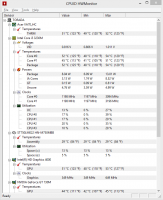Would you kindly give a model of this Acer laptop ...
SpeedFan is not a very good laptop temperature monitoring program. HWMonitor will do better.
Besides thermal paste, the thermocouples should also be replaced. But that they have different dimensions and thicknesses, we could use this Acer model.
You can also replace thermocouples with copper plates of appropriate thickness + paste. However, as you have never tinkered with the laptop cooling system, I do not recommend you to do it.
Each one praises a different one

I use AAB TG3 mainly. Inexpensive, good temperatures, long-lasting and non-conductive.
I'm also testing TG4 at the moment. Much more expensive, better temperatures, it does not conduct electricity. It is harder to apply, and if it is resistant, it will turn out over time.
 The laptop is Acer brand, if you need more information, please ask
The laptop is Acer brand, if you need more information, please ask