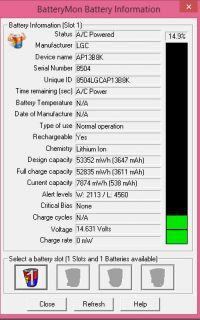Hello,
The laptop is about 2-3 years old. So far it has worked flawlessly, but yesterday it turned off / went to sleep while working on the battery, with about 15% charge.
He did not want to turn on again without power, it turns on on power, but the battery is not charged.
Disconnecting the power supply immediately turns off the laptop. Without power, it does not start.
The power supply is functional.
I tried different things that helped people in similar case, nothing helped
Uninstalling battery controllers, removing battery and full reboot, bios reset, leaving laptop without any power source overnight.
Any suggestions what I can do at home, apart from changing the battery?
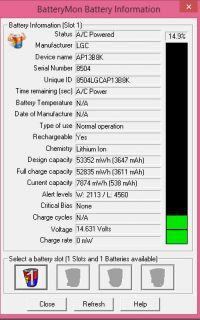
The laptop is about 2-3 years old. So far it has worked flawlessly, but yesterday it turned off / went to sleep while working on the battery, with about 15% charge.
He did not want to turn on again without power, it turns on on power, but the battery is not charged.
Disconnecting the power supply immediately turns off the laptop. Without power, it does not start.
The power supply is functional.
I tried different things that helped people in similar case, nothing helped
Uninstalling battery controllers, removing battery and full reboot, bios reset, leaving laptop without any power source overnight.
Any suggestions what I can do at home, apart from changing the battery?