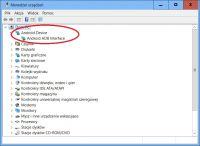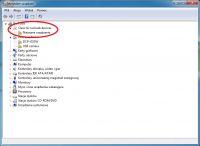Hello
I have a question and at the same time a request for help, I tried to update the tablet through recovery and inadvertently I chose rkimage ... and it was rather an error that it started to update, but after all, only the screen with the word KIANO lights up and I can not enter recovery.
Is it possible to do anything else to revive it because I do not hide that it is not my toy and I would not like it to fall
Regards Goodgulf
I have a question and at the same time a request for help, I tried to update the tablet through recovery and inadvertently I chose rkimage ... and it was rather an error that it started to update, but after all, only the screen with the word KIANO lights up and I can not enter recovery.
Is it possible to do anything else to revive it because I do not hide that it is not my toy and I would not like it to fall
Regards Goodgulf