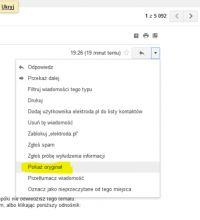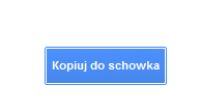Hello.
I have a seemingly trivial question but I have not found this function anywhere.
Namely, how can you save a single Gmail message to a disk?
Being forewarned of your answers - I do not mean to save the attachment itself, only the entire content of the message along with the possible attachment, using Gmail on Mozilla.
Is there any plugin that allows you to use the drag / drop method?
Ps. For replying in style, install the mail client or make a backup and download copies of your @ to the disk also thank you, but that's not what I mean.
Greetings.
I have a seemingly trivial question but I have not found this function anywhere.
Namely, how can you save a single Gmail message to a disk?
Being forewarned of your answers - I do not mean to save the attachment itself, only the entire content of the message along with the possible attachment, using Gmail on Mozilla.
Is there any plugin that allows you to use the drag / drop method?
Ps. For replying in style, install the mail client or make a backup and download copies of your @ to the disk also thank you, but that's not what I mean.
Greetings.