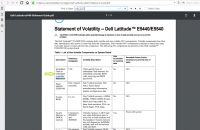Hello all,
The laptop worked without restrictions until it stopped undergoing the procedure of post-bios, after turning on the DVD drive and hard disk were heard, no content displayed on the screen. By itself, it stopped responding to the power button, except for the diode that turns on for a few seconds after pressing the power button.
Unfortunately, I do not have access to a functional CPU system so far to check and confirm any damage to the CPU system
The board is: VAL90 LA-9931P (2013-09-11)
CPU is: SR1HA
Measured voltages relative to mass:
Button voltage - 3.10V
Voltage on BIOS and EC bones - none
PL5 - 19.40V, PQ4 - 19.44V, PQ700 - 19.44V, PL701 - 19.40V, PL700 - 13.53V, PR716 - 13.52V, PL301 - none, PL201 - none, PL101 - 3.33V, PL102 - 5.05V, PL503 - none, PL502 - none
Pictures of the disc below


The laptop worked without restrictions until it stopped undergoing the procedure of post-bios, after turning on the DVD drive and hard disk were heard, no content displayed on the screen. By itself, it stopped responding to the power button, except for the diode that turns on for a few seconds after pressing the power button.
Unfortunately, I do not have access to a functional CPU system so far to check and confirm any damage to the CPU system
The board is: VAL90 LA-9931P (2013-09-11)
CPU is: SR1HA
Measured voltages relative to mass:
Button voltage - 3.10V
Voltage on BIOS and EC bones - none
PL5 - 19.40V, PQ4 - 19.44V, PQ700 - 19.44V, PL701 - 19.40V, PL700 - 13.53V, PR716 - 13.52V, PL301 - none, PL201 - none, PL101 - 3.33V, PL102 - 5.05V, PL503 - none, PL502 - none
Pictures of the disc below