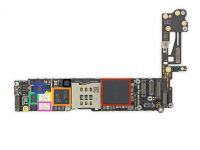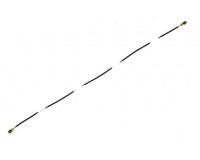Hello.
So I am the owner of iphone6 and for some time stopped to catch my range (Orange type of telephone) unless GSM, so I got it started and pressed everything to myself and I got a range for an hour of time. I reset all settings, Ios etc. etc. So what part is to be replaced and what the GSM antenna looks like. Thank you in advance for your help. Or at least I could get a photo of this antenna?
So I am the owner of iphone6 and for some time stopped to catch my range (Orange type of telephone) unless GSM, so I got it started and pressed everything to myself and I got a range for an hour of time. I reset all settings, Ios etc. etc. So what part is to be replaced and what the GSM antenna looks like. Thank you in advance for your help. Or at least I could get a photo of this antenna?