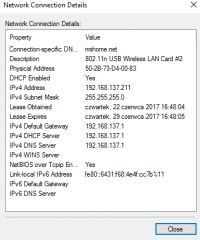Hello all,
I have the following problem, I have quite good equipment (i7-4790k, 8gb ram, gtx970, windows 10 professional) and I like to play various new games very much. Unfortunately, my internet connection is unfortunately too slow to stream (8mbps download and 0.6mbps upload about) but it is sufficient for online games. I live in a 2-family house and my cousin with whom I have a very good relationship has LTE internet from play. The range for me is ok, the upload of his internet is about 5mbps, unfortunately the problem is the download speed which is limited to 100 GB. From what I know, the transfer speed does not count towards this limit and therefore I have a question whether it is possible to connect to 1 computer somehow 2 routers, one of which would be used for normal work / games / internet browsing and the other (cousin) for transfer data, e.g. on youtube or twitch? Is it possible to use both connections at once (twitch redirection to the second link)? If not, is there any other solution to the problem?
If you have any idea, please write boldly, I'm familiar with google so if something like that already exists or somehow it's called, give it away with a name, I will find it and see the topic. I also warn you that unfortunately I can't change the internet because I use a lot of data myself, so LTE falls off and the optical fiber will not be there for a long time, besides, the contract ends only in 1.5 years.
Best regards and thank you in advance for any help
I have the following problem, I have quite good equipment (i7-4790k, 8gb ram, gtx970, windows 10 professional) and I like to play various new games very much. Unfortunately, my internet connection is unfortunately too slow to stream (8mbps download and 0.6mbps upload about) but it is sufficient for online games. I live in a 2-family house and my cousin with whom I have a very good relationship has LTE internet from play. The range for me is ok, the upload of his internet is about 5mbps, unfortunately the problem is the download speed which is limited to 100 GB. From what I know, the transfer speed does not count towards this limit and therefore I have a question whether it is possible to connect to 1 computer somehow 2 routers, one of which would be used for normal work / games / internet browsing and the other (cousin) for transfer data, e.g. on youtube or twitch? Is it possible to use both connections at once (twitch redirection to the second link)? If not, is there any other solution to the problem?
If you have any idea, please write boldly, I'm familiar with google so if something like that already exists or somehow it's called, give it away with a name, I will find it and see the topic. I also warn you that unfortunately I can't change the internet because I use a lot of data myself, so LTE falls off and the optical fiber will not be there for a long time, besides, the contract ends only in 1.5 years.
Best regards and thank you in advance for any help