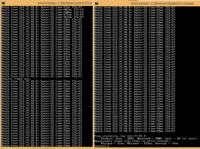Hello.
I have a ping problem in games. The point is, I play myself I have a ping of 40 ms and suddenly it jumps to 200-400 ms and goes back to 40.
Other people who are connected to the same network only on different computers do not have this problem. They have a constant ping of 47 ms all the time.
I post a photo of pinging wp for about 30 minutes.
I did the test in ICSI Netalyzr and Speedtest
Computer specification:
Processor: Intel (R) Core (TM) i3-5005U CPU @ 2.00Ghz
Graphic Card: Intel (R) HD Graphics 5500 and NVIDIA GeForce 920M
Frames: 8GB
Network card: Mediatek MT7630E 802.11bgn Wi-Fi Adapter and Realtek PCIe GBE Family Controller
Windows 8.1 Pro 64 bit.
I noticed that some of the following appear in my network cards:
WAN miniport (IKEv2)
WAN miniport (L2TP)
WAN miniport (PPPOE)
WAN miniport (PPTP)
WAN Miniport (IP)
WAN Miniport (IPv6)
WAN Miniport (Network Monitor)
WAN Miniport (SSTP)
I would like to add that I have such ping jumps, for example, in League of Legends, and in World of Warcraft ping is already normal. Recently, I had the opposite, that lol was ok, and WoW was jumping ping.
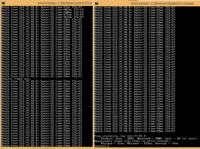


I have a ping problem in games. The point is, I play myself I have a ping of 40 ms and suddenly it jumps to 200-400 ms and goes back to 40.
Other people who are connected to the same network only on different computers do not have this problem. They have a constant ping of 47 ms all the time.
I post a photo of pinging wp for about 30 minutes.
I did the test in ICSI Netalyzr and Speedtest
Computer specification:
Processor: Intel (R) Core (TM) i3-5005U CPU @ 2.00Ghz
Graphic Card: Intel (R) HD Graphics 5500 and NVIDIA GeForce 920M
Frames: 8GB
Network card: Mediatek MT7630E 802.11bgn Wi-Fi Adapter and Realtek PCIe GBE Family Controller
Windows 8.1 Pro 64 bit.
I noticed that some of the following appear in my network cards:
WAN miniport (IKEv2)
WAN miniport (L2TP)
WAN miniport (PPPOE)
WAN miniport (PPTP)
WAN Miniport (IP)
WAN Miniport (IPv6)
WAN Miniport (Network Monitor)
WAN Miniport (SSTP)
I would like to add that I have such ping jumps, for example, in League of Legends, and in World of Warcraft ping is already normal. Recently, I had the opposite, that lol was ok, and WoW was jumping ping.