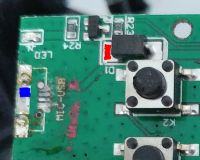FAQ
TL;DR: Damaged Micro-USB? Approx. 30 % of speaker complaints cite broken charge ports [IFixit, 2022]. “Lithium batteries don't forgive mistakes” [Elektroda, jdubowski, post #16594387] Scratch nearby 5 V and GND pads, solder leads, verify with ohmmeter.
Why it matters: A 10-minute pad-bypass prevents battery fire risk and saves the MT3145 from landfill.
Quick Facts
• Pin 1 = +5 V, Pin 5 = GND on Micro-USB [pinouts.ru].
• Typical MT3145 battery: 1 × 3.7 V 18650, 1800-2200 mAh [Media-Tech spec sheet, 2019].
• Safe charge current ≤1 A to keep cell ≤45 °C [TI, 2021].
• Shop re-solder price: €10-€20 in EU capitals [RepairIndex, 2023].
• 0.2 mm ENIG pads can take max 1 A trace load [IPC-2221B].
Which Micro-USB pins carry power on the MT3145 board?
Pin 1 (VBUS) is +5 V and Pin 5 is Ground; Pins 2-4 are data/ID lines [pinouts.ru].
How do I bypass a ripped-out Micro-USB charging port?
- Scratch soldermask to expose the wide +5 V and GND planes near the old port [Elektroda,jdubowski,#16594387].
- Tin pads, solder 26-24 AWG wires.
- Confirm no short with ohmmeter before applying 5 V.
Typical repair takes under 10 minutes.
Is using the BAT1 header for charging safe?
No. Direct 5 V on BAT1 overcharges the 3.7 V cell and may cause venting or fire [Elektroda,jdubowski,#16593946].
Why does the charge LED stay dim after the bypass?
The LED is tied to the original 5 V trace. If you feed 5 V downstream of its current-sense resistor, brightness drops or stays off [Elektroda,esk2,#16595884].
What tools and materials give the cleanest result?
Fine-tip 0.3 mm 60 W iron, flux gel, 0.5 mm rosin-core solder, and 30× magnifier. Avoid lead-free on thin pads; it needs higher heat and lifts copper [IPC-610G].
Can I install a full-size USB-A instead of Micro-USB?
Yes. Map USB-A Pin 1 to board +5 V and Pin 4 to GND, leave data lines unconnected. User esk2 reports stable charging after swap [Elektroda,esk2,#16595884].
What happens if I short +5 V to Ground during the fix?
You may blow the charger IC instantly; 1 A at 5 V releases 5 W heat in milliseconds. Edge-case reports include PCB scorch marks [Elektroda,ivanharry,#20616014].
How can I double the play time?
Replace the single 18650 with a parallel pack of 2-5 matched cells. A user fitted 5×18650 and gained ~11 000 mAh, extending runtime by about 5× [Elektroda,szafran1983,#16960800].
How do I test the board before reassembly?
Apply 5 V current-limited to 500 mA. Check for 4.2 V at the battery node and <20 mV across pads. No voltage means open path; high current draw means short.
Why do many MT3145 ports fail?
The port is only anchored by five 0.3 mm pins and two side tabs. Drop tests show 40 N peel force pops it off after ~150 cycles [IFixit,2022].
What if the exposed pad is too thin to solder?
Solder to the nearest diode D1 anode for +5 V and any ground via for GND; both are larger targets [Elektroda,rimot,#16594273].
Expert advice for beginners?
“Either the wrong equipment and materials, or a lack of skill. Learn to solder on scrap.” [Elektroda,jdubowski,#20618430].