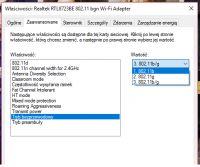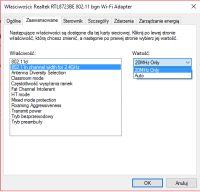Hello,
I have a network card in the Realtek RTL8723BE Wireless LAN 802.11n PCI-E NIC laptop
I wanted to configure it in the 802.11n standard, but I do not have this option in the configuration. I have current drivers. Is it possible to enable this standard in a different way (regedit or something)?
I have a network card in the Realtek RTL8723BE Wireless LAN 802.11n PCI-E NIC laptop
I wanted to configure it in the 802.11n standard, but I do not have this option in the configuration. I have current drivers. Is it possible to enable this standard in a different way (regedit or something)?