How can I check what the highest internet speed I can get on my network card when connected to wi-fi?

Czy wolisz polską wersję strony elektroda?
Nie, dziękuję Przekieruj mnie tam
rostov84 wrote:Should I buy a different/newer card to get the maximum speed?
rostov84 wrote:In the connection properties (when connected via Wi-Fi) it shows me a speed of 65.0 Mb / s - so this is the maximum speed I can achieve without a cable?
rostov84 wrote:Should I buy a different/newer card to get the maximum speed?
rostov84 wrote:The laptop is almost 10 years old now, so I bet there are already cards out there that support much newer technology than mine.
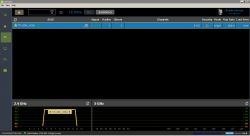

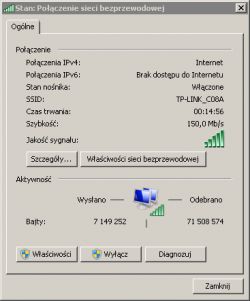
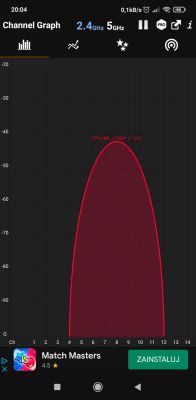
rostov84 wrote:FunBox 3.0 is included in the price for the 300 Mb/s option
rostov84 wrote:2.4GHz 802.11n 2*2
rostov84 wrote:and 5GHz 802.11ac 4*4
