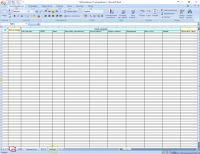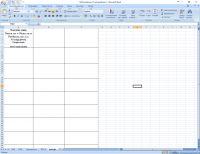Hello, I have a problem.
I got a request to create an Excel file that has several sheets.
Namely, the point is that the data entered in the sheet "SOR" (or more precisely, each last entry), transferred to the sheet "Stickers" and automatically completed.
The data to be transferred are:
First name and last name
Date of birth
pesel
Branch
General ledger number
Insurance
Address.
The point is that when you introduce a new patient, it automatically filled in the patient's data to the "Stickers" sheet so that they would not have to enter the data manually a second time.
This is my first post on this page. I am asking for your understanding.
Attached are screenshots of these sheets
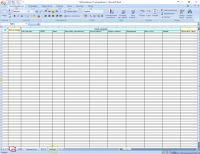
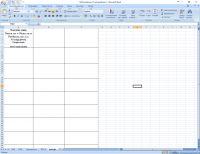
I got a request to create an Excel file that has several sheets.
Namely, the point is that the data entered in the sheet "SOR" (or more precisely, each last entry), transferred to the sheet "Stickers" and automatically completed.
The data to be transferred are:
First name and last name
Date of birth
pesel
Branch
General ledger number
Insurance
Address.
The point is that when you introduce a new patient, it automatically filled in the patient's data to the "Stickers" sheet so that they would not have to enter the data manually a second time.
This is my first post on this page. I am asking for your understanding.
Attached are screenshots of these sheets