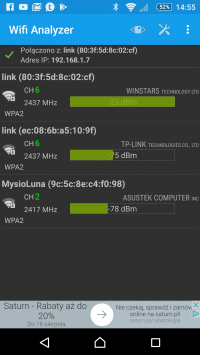Hello!
I have a problem with the configuration of the router with the repeater. Repeater is called Silvercrest SWV 300 C1 and the router is TP-Link td-w8950n (the one with orange). The point is that after some time the repeater terribly slows down, muli internet and with a few devices there is a tragedy at all. Router has IP 192.168.1.1 and repeater 192.168.1.2 .. DHCP on the router compartment .3 to .254. Repeater has DHCP for the car. Wi-fi in b / g mode with wpa2 protection. I hope I have given everything, I am counting on you
Greetings.
I have a problem with the configuration of the router with the repeater. Repeater is called Silvercrest SWV 300 C1 and the router is TP-Link td-w8950n (the one with orange). The point is that after some time the repeater terribly slows down, muli internet and with a few devices there is a tragedy at all. Router has IP 192.168.1.1 and repeater 192.168.1.2 .. DHCP on the router compartment .3 to .254. Repeater has DHCP for the car. Wi-fi in b / g mode with wpa2 protection. I hope I have given everything, I am counting on you
Greetings.