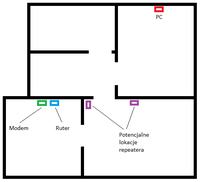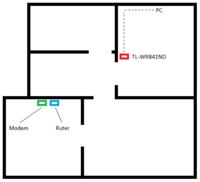Hello.
I would like to clarify a point. Well, I read that if the repeater only works in the 2.4 GHz band, its bandwidth / performance (I hope I put it right) drops by half, because on one band there is exchange in both directions.
But what does that actually mean? Let's assume that my home network (router, repeater and network card) has a bandwidth of 300Mbps, and my connection from the provider has a speed of 30Mbps. Where, then, I will notice this decrease by half - in the local network, between the router, repeater and PC (i.e. a decrease from 300Mbps to 150Mbps, but with 30Mbps transfer on the link) will I feel the difference already at the input, i.e. in the transfer speed (decrease from 30Mbps to 15Mbps)?
Sorry if the question seems trivial, but I'm rather a layman when it comes to networking ... Thanks in advance for your help.
I would like to clarify a point. Well, I read that if the repeater only works in the 2.4 GHz band, its bandwidth / performance (I hope I put it right) drops by half, because on one band there is exchange in both directions.
But what does that actually mean? Let's assume that my home network (router, repeater and network card) has a bandwidth of 300Mbps, and my connection from the provider has a speed of 30Mbps. Where, then, I will notice this decrease by half - in the local network, between the router, repeater and PC (i.e. a decrease from 300Mbps to 150Mbps, but with 30Mbps transfer on the link) will I feel the difference already at the input, i.e. in the transfer speed (decrease from 30Mbps to 15Mbps)?
Sorry if the question seems trivial, but I'm rather a layman when it comes to networking ... Thanks in advance for your help.