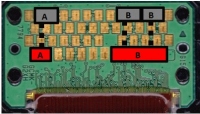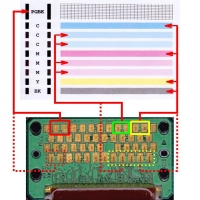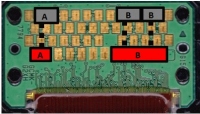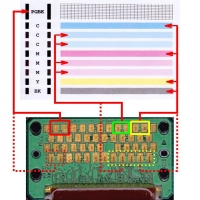Hello. A few days ago a B200 error appeared on the display. I read a few topics about it and using a multimeter I checked the resistance on the pins from the head responsible for specific colors. The range is of course set to 20M?. And so on the pins I marked A (correspond to black) the resistance is 2.7M?, and on pins B (correspond to the other colors) it is 1.08M?. The printer starts and works normally only when all the pins from group B are glued. Of course, then no colors work, but the text prints normally. It would be good if someone gave you what resistance it should be because I found only one source in which the guest states that 1.5M? is the minimum value at which it will work. I understand that the resistance is too low and in such a situation the head is so worn that the only method of full repair would be to replace it? And could cleaning the head help in such a situation?