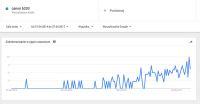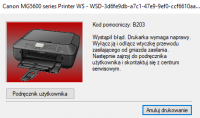Hello. The colleague does not understand from what I see the relationship between the chip and the printer software and the reseter itself, because the latter only clears the entry of the number of soul injections and the cleaning procedure in the memory of the chip. Also, it has no effect on the chip. If you could manage to read the original and know which line of code is responsible for counting, it would be another matter.
Recently, I learned from a French service technician that there is a procedure that restores the head's efficiency on error B203, but I do not know if it will relate to the current firmware updates. I have to try but it's how I will have time. However, in view of the fact that my French is a bit poor, it is difficult to get along professionally, but the procedure has something to do with the carriage travel and the opening of the flap and its closure at the right moment. However, I do not know where the ambulance is going to be. Trz after experimenting. Secondly, the heads must be thoroughly washed, rinsed and dried like a new head.
Nevertheless, these printers are beginning to annoy me and I am eager to throw it off the bridge.