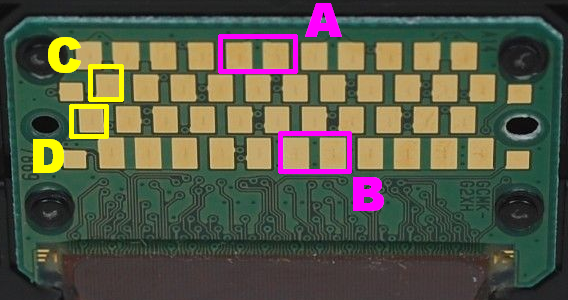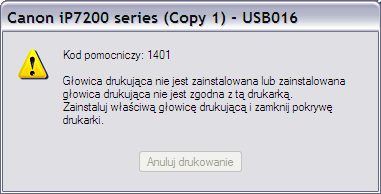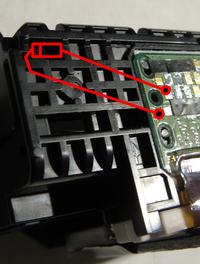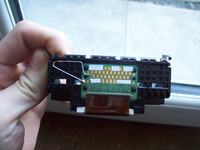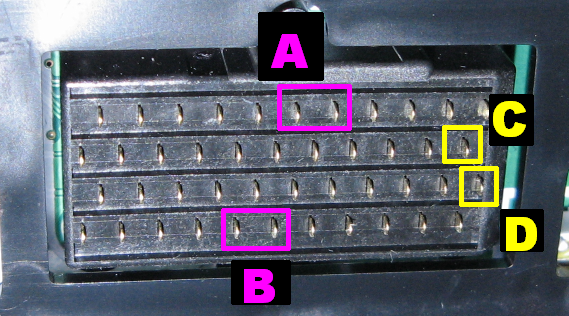OK, I had the same on the MG5250.
Same error log structure. She did not want to accept any head (working - that there was no doubt). It helped to insert the head-blower with soldered LEDs and the cut-off component with nozzles. After this treatment, the printer adopted a working printhead.
In this head you have now, it should be enough to solder one diode, so you don't need to cut off the nozzle plate (PGBK component head should work).
Just in case, you will need to cut off the temperature measurement lead from the rest of the circuits. This is done by cutting off a miniature "eye" through which the contact has a transition to the other side of the green plate:

The cut should be wide, i.e. at least 1/4 of the mesh diameter (you can gently scrape the whole eyelet if someone can).
The exposed area must be covered with a small amount of contact adhesive.
You have to be careful not to make a short circuit with the adjacent contacts and not to damage the adjacent contacts - without them the head will not be detected.
You will have to choose the place where the cathode exit, which is wherever there is a shield (ground). It is enough to gently scrape off the green mask and it will be ok.
It is good to degrease the contact plate with IPA and smear the soldered joint and the cathode site with a rosin solution dissolved in IPA (very little - 1 drop is enough, a rosin crumb dissolved in a trace amount of IPA).
Then, a small piece of tin is soldered to these places.
The quasi-scheme looks like this:
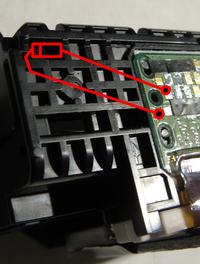
(the cathode is attached to the screen in the first convenient place)
The diode has to be hidden somewhere in the body of the head, a good place is in the corner at the top (the less chance of splashing with ink, the better). Then soldering the wires (the ends must be treated with a rosin solution and tinned). Wipe the contacts with IPA (it will remove residual rosin). You can cover the niche with the diode with a piece of electrical tape.
And very important - it is necessary to mask the contacts in accordance with the diagram provided earlier:

In another head it looks like this:

It is a complete egg shell, you can see that it has a cut ribbon with nozzles. You can't see it, but it doesn't even have an EEPROM cube.