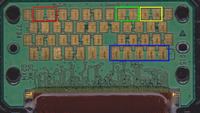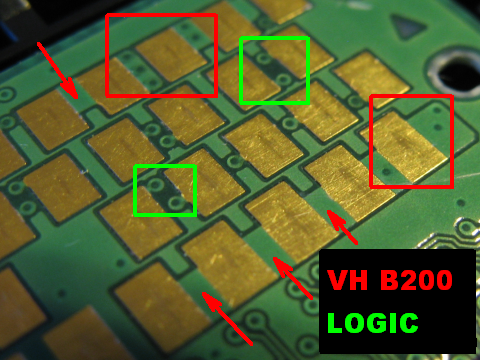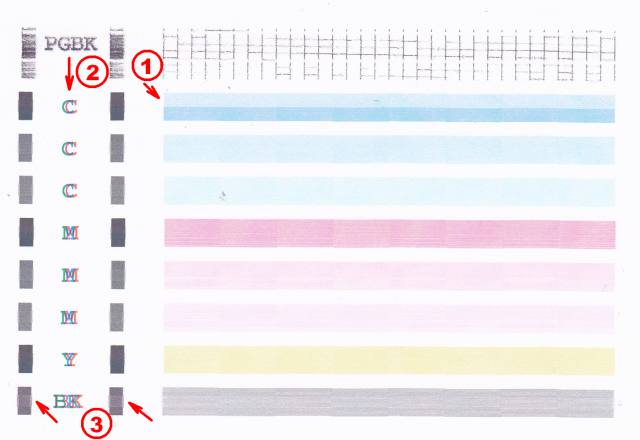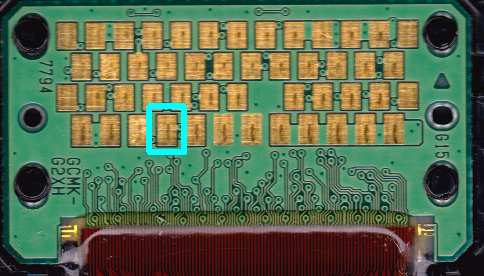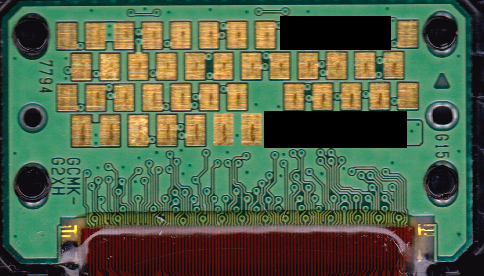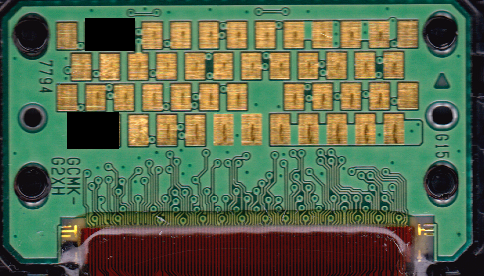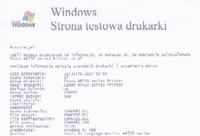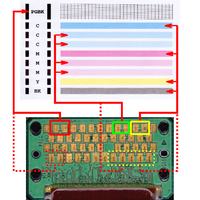Generally, with this b200 error there is some kind of circus, I have a service manual for the Canon mp 640 but I wanted to check what Canon would write back to me. As I wrote to the website in Dublin, they eagerly invite me with the printer (it is already after the warranty, so for a good morning opening, probably some sum + possible parts = not worth it). It's a pity for the scanner because printers with this scanning resolution are not that cheap. I printed on this on CD and in general, despite the fact that it had a very slow start, I was pleased - the most with the A4 pictures.
In the Manual service - which I have in English (by the way, I have a few more for other printers

- he stands by the bull that there is an error, you need to replace 4 parts - but why is the ambulance going, the scanner works, it must be some small drink to the water, because after resetting the pampers it starts normally and I even thought it would be OK. The head did not look burnt after cleaning and is expensive, but you never know. I know that it is the same head as in IP4600, 4700.
When I entered the service mode, I ran the program, I gave the head cleaning, EPROM, I restarted - it showed me to choose the language. So the reset took place and then this error b200 hit again - literally after a few seconds of my premature joy

Maybe you're right that it's some kind of sensor.
It does not jump when there is no head - but then nothing works either. If it was some serious error, it would not be profitable to repair it. And the printhead costs as much as a new printer. So I'm looking here and there if I can figure out something else, find some used maybe. I do not know how to choose it because it can be an ambulance tape or pins in the ambulance from the head - but I don't think I can do it myself. Maybe I'll find something else (I don't care in English or Russian) if you track something, let me know. I will gladly translate it, maybe it is a small fuse next to the ambulance that can be bypassed or replaced.
Canon reportedly invites you to the program for loyal customers and gives a discount on another printer, but I don't think I'm going to travel with it to the other end of the city.
Anyway, I do not quit the printer as in the YT videos because I still have a nice scanner and maybe someone will come over to get rid of this error and will want to share. Regards
Magda
PS Thanks for the points

 Regards
Regards