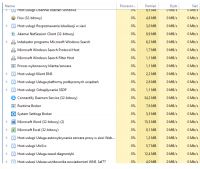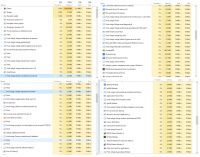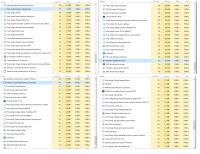Hello!
For several days, he was losing my laptop. In the task manager I had the "chromium host executable" process. As I learned, this is malware. I was unable to remove it (unable to close the process + no possibility to delete files without closing processes). I found information that the Autocada desktop answers it. I did not have the possibility to uninstall it, but I uninstalled all Autodesk products, and then deleted as many files as possible. After resetting the computer (hung up), messages (attachment) popped out in turn, and now I am displaying the hourglass at the cursor every now and then. I am asking for help, I have uploaded files from the FRST scan.
pzdr
destroy_m

For several days, he was losing my laptop. In the task manager I had the "chromium host executable" process. As I learned, this is malware. I was unable to remove it (unable to close the process + no possibility to delete files without closing processes). I found information that the Autocada desktop answers it. I did not have the possibility to uninstall it, but I uninstalled all Autodesk products, and then deleted as many files as possible. After resetting the computer (hung up), messages (attachment) popped out in turn, and now I am displaying the hourglass at the cursor every now and then. I am asking for help, I have uploaded files from the FRST scan.
pzdr
destroy_m