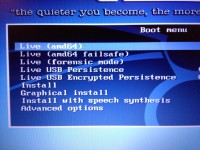FAQ
TL;DR: Kali on USB offers 3 boot modes; choose Live USB Persistence to save and resume later. “It is possible to save progress on the USB flash drive.” [Elektroda, Foxtrott, post #16818663]
Why it matters: This FAQ helps beginners boot Kali from a pendrive, keep their work, and avoid reinstalling every reboot.
Quick Facts
- Live = runs without saving; Failsafe = conservative drivers; Live USB Persistence = saves changes on the stick. [Elektroda, Foxtrott, post #16818663]
- LiLi (LinuxLive USB Creator) can auto-add persistence for Kali 2.0; enable it if not detected. [Elektroda, Foxtrott, post #16818432]
- Typical setup flow in LiLi is 3–4 clicks from ISO/IMG to a bootable USB. [Elektroda, Foxtrott, post #16817328]
- Set USB-HDD first in BIOS so you don’t press F8 each boot. [Elektroda, Foxtrott, post #16818164]
- If you only see Install/Live entries, your current USB image likely lacks the persistence menu. Recreate it with persistence. [Elektroda, Adam Cisowski, post #16818473]
How do I make Kali on a USB save my changes and resume later?
Boot the USB and select Live USB Persistence from the menu. That mode writes your changes back to the pendrive, so your session resumes next time. If you don’t see this option, recreate the USB with a tool that enables persistence. “Live USB Persistence – it is possible to save progress on the USB flash drive.” [Elektroda, Foxtrott, post #16818663]
I only see Install and Live (amd64). Where is Persistence?
Your current USB likely lacks a persistence entry. Recreate the stick using a creator that adds persistence, then reboot and check the menu again. Users reported seeing only Install/Live until recreating with persistence-aware settings. [Elektroda, Adam Cisowski, post #16818473]
What’s the quickest way to put a Kali image on a pendrive?
Use LinuxLive USB Creator (LiLi). Select your ISO/IMG and target USB, then click through. It’s an intuitive 3–4 click process from image to bootable USB. This keeps things simple for first-time users. [Elektroda, Foxtrott, post #16817328]
Does LiLi automatically enable persistence for Kali?
LiLi detects Kali 2.0 and adds persistence automatically. If it doesn’t, change settings so the image is treated as persistent. Then you’ll see the persistence boot entry. [Elektroda, Foxtrott, post #16818432]
What do the boot menu options mean (Live, Failsafe, Persistence)?
Live runs Kali without saving to USB. Live failsafe uses conservative settings for tricky hardware. Live USB Persistence saves your changes on the stick so they survive reboots. “These 3 should only interest you.” [Elektroda, Foxtrott, post #16818663]
How do I stop pressing F8 to boot from the pendrive every time?
Enter BIOS/UEFI and set USB-HDD (your pendrive) as the first boot device. Then it will boot from USB automatically when plugged in. This avoids the F8 menu. [Elektroda, Foxtrott, post #16818164]
I boot Live (amd64). What should I do next to keep changes?
Reboot and choose Live USB Persistence instead of plain Live. Plain Live never saves to the stick. Persistence writes changes back, so your tools and files remain after restart. [Elektroda, Foxtrott, post #16818663]
Is there a simple 3‑step how‑to for enabling persistence with LiLi?
- In LiLi, pick your Kali ISO/IMG and target USB.
- Enable persistence in settings (if not auto-detected).
- Create the USB, boot it, and choose Live USB Persistence. [Elektroda, Foxtrott, post #16818432]
What’s an ISO/IMG, and why can’t I just extract files to the USB?
ISO/IMG are disk images. You must write the image to the USB as a bootable device, not just copy files. A creator tool handles boot sectors and menu entries so the PC can start from it. [Elektroda, Foxtrott, post #16817328]
Can I run Linux inside Windows without rebooting?
Yes, using a virtual machine. Start a VM on Windows and run Linux inside it as a separate process. It avoids rebooting while you test the system. [Elektroda, Foxtrott, post #16817375]
What is a virtual machine, in one sentence?
A virtual machine is software that emulates a separate computer so you can run another OS like Linux within Windows. [Elektroda, Foxtrott, post #16817375]
Are there live systems that support saving changes differently?
Knoppix runs from CD/DVD or USB and stores changes in a separate file, enabling rollbacks. DVD images 8.1.0 include hybrid boot; earlier ones need isohybrid before USB use. [Elektroda, jta, post #16817409]
What bootloader should I expect—LILO or GRUB?
Expect GRUB, not LILO. GRUB updates via configuration changes, while LILO needs reinstalling after each change. This affects dual‑boot or advanced setups. [Elektroda, jta, post #16817409]
Why does my session reset every reboot even in Live mode?
Plain Live never writes changes back. You must boot the Persistence entry to keep files and settings. Edge case: if the menu lacks Persistence, recreate the USB with persistence enabled. [Elektroda, Foxtrott, post #16818663]
How many clicks does LiLi usually take to make a bootable USB?
Approximately 3–4 clicks from selecting the image to finished creation. “Literally 3–4 clicks” makes it approachable for newcomers. [Elektroda, Foxtrott, post #16817328]
What’s the difference between Live and Installed systems here?
Live loads from the USB image each boot. Installed writes the OS to a disk once and reuses it every time. Your situation describes repeatedly loading the image from USB, not a full install. [Elektroda, tad224, post #16821757]