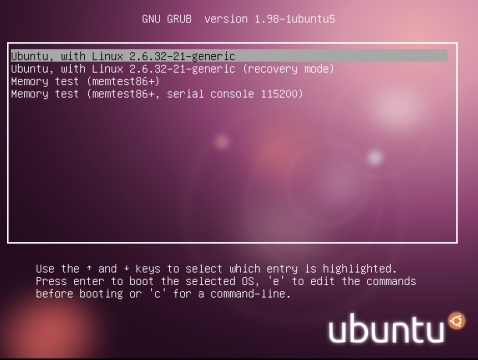Colleagues and colleagues,
I'd like to install one of the linux distributions (maybe Ubuntu) on a pendrive.
I have a few questions on this topic:
will it work as described below?
Before starting the laptop (Sony Vaio SVS1513), I put the pendrive in the USB and the system starts up from the pendrive, not from the computer disk.
Where to start, what image do i need for a linux distribution which currently the pendrive linux distribution is the best and worth installing.
I would like to ask for help and valuable tips.
I'd like to install one of the linux distributions (maybe Ubuntu) on a pendrive.
I have a few questions on this topic:
will it work as described below?
Before starting the laptop (Sony Vaio SVS1513), I put the pendrive in the USB and the system starts up from the pendrive, not from the computer disk.
Where to start, what image do i need for a linux distribution which currently the pendrive linux distribution is the best and worth installing.
I would like to ask for help and valuable tips.