Hi. I have a problem with the Samsung Galaxy A5 2015 smartphone. The thing is that:
1. Lack of space in the device - I noticed that for some time I have only about 200 MB of memory. I suspect it's after some update.
2. Jamming smartphone - First of all, after connecting the charger for the first few percent of the charging period, the smartphone terribly jams ... especially the keyboard. And secondly, after opening the sms application, the phone also jams to me and this is very ... especially the keyboard ... will write the first word it appears after a few seconds, and there is something that the first word can be copied 2 times. I add a dump of what I mean.
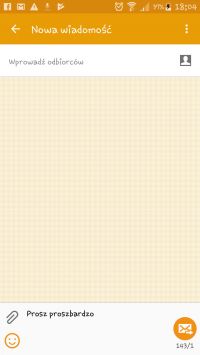
I have a question. How to solve it?
1. Lack of space in the device - I noticed that for some time I have only about 200 MB of memory. I suspect it's after some update.
2. Jamming smartphone - First of all, after connecting the charger for the first few percent of the charging period, the smartphone terribly jams ... especially the keyboard. And secondly, after opening the sms application, the phone also jams to me and this is very ... especially the keyboard ... will write the first word it appears after a few seconds, and there is something that the first word can be copied 2 times. I add a dump of what I mean.
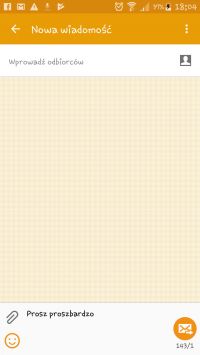
I have a question. How to solve it?


