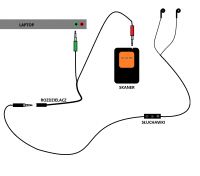Hello colleagues, I have a problem with the buzzing / crackling of the phone headphones is a built-in microphone - Samsung. When connected to a laptop, everything is fine but as soon as I connect the broadband scanner, the headphones start to go crazy ... I used to have two pairs and one connected to a laptop and the other pair just to the scanner. I decided to buy a splitter and used this solution on one headphone. I'm afraid something might happen with the headphones, that's why I'm writing this post and I'm asking you for help. Why is this happening and what to do about it?
Added after 4 [minutes]:
Oh, and one more thing
The buzzing begins when connected to a laptop. Because I checked and the scanner itself works on 5 but when I connect to a laptop, the humming starts
Added after 4 [minutes]:
Oh, and one more thing
The buzzing begins when connected to a laptop. Because I checked and the scanner itself works on 5 but when I connect to a laptop, the humming starts