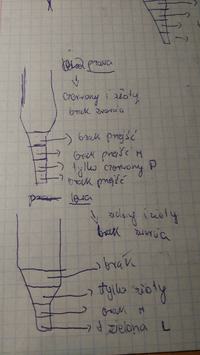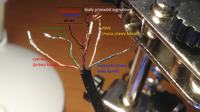I warmly welcome.
My headphones refused to obey, unfortunately the right handset stopped working, and the warranty expired, which made it harmful for me to look at them.
So I took off the decorative "covers" from the pickups and here's what's inside:

I took a multimeter and there is a transition between the cables in both the right and left earphones. Would it mean that the converter is operational?
I also wrote how the transitions between the headphones to the 3.5mm 4 pin jack connector go - there is also a microphone there.

I would like to add that there is also a microphone on the left earphone cable on the way and it works. The law doesn't work
In general, the transitions are very strange.
I am asking for help and thanks in advance!
My headphones refused to obey, unfortunately the right handset stopped working, and the warranty expired, which made it harmful for me to look at them.
So I took off the decorative "covers" from the pickups and here's what's inside:

I took a multimeter and there is a transition between the cables in both the right and left earphones. Would it mean that the converter is operational?
I also wrote how the transitions between the headphones to the 3.5mm 4 pin jack connector go - there is also a microphone there.

I would like to add that there is also a microphone on the left earphone cable on the way and it works. The law doesn't work
In general, the transitions are very strange.
I am asking for help and thanks in advance!