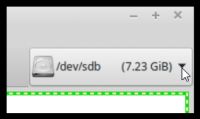I warmly welcome,
My problem is that when you insert the SD card into your desktop / laptop, the machine can not see it (no new drive appears in "My Computer"). On Windows 10 in the device manager in (probably) mobile devices this card is shown as F: /. I tried to remove the device and add it again, and update the drivers, but it did not help. I just started Linux with the pendrive and the same, the pendrive is not visible, and in GParted something is shown.

Due to the fact that it is not my SD card, I do not know what was done with it, why it happened (previously the card worked properly, was used for the camera).
The most important thing is to recover the data on this card.
I will be very grateful for the tips I can do to fix this card.
greetings
My problem is that when you insert the SD card into your desktop / laptop, the machine can not see it (no new drive appears in "My Computer"). On Windows 10 in the device manager in (probably) mobile devices this card is shown as F: /. I tried to remove the device and add it again, and update the drivers, but it did not help. I just started Linux with the pendrive and the same, the pendrive is not visible, and in GParted something is shown.

Due to the fact that it is not my SD card, I do not know what was done with it, why it happened (previously the card worked properly, was used for the camera).
The most important thing is to recover the data on this card.
I will be very grateful for the tips I can do to fix this card.
greetings