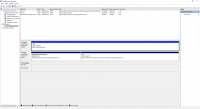Hey!
As in the subject, the computer can not see SD and microSD cards.
I do not know if it is software or technical fault.
link
As in the subject, the computer can not see SD and microSD cards.
I do not know if it is software or technical fault.
link