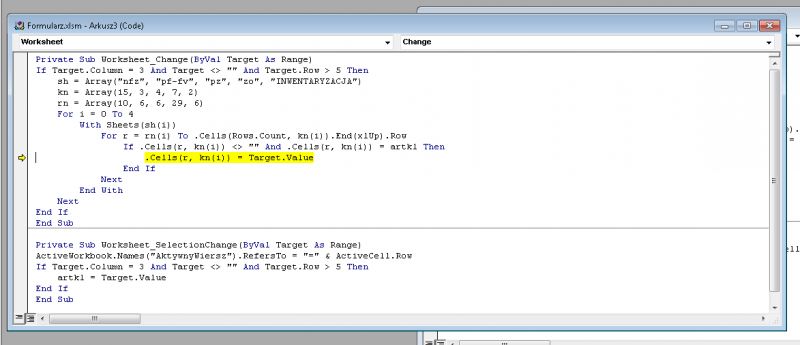Hello,
I need help with the dropdown in EXCEL namely ...
How to do to update the position in the cell e.g. A2 after selecting from the drop-down list e.g. text: Cover 12.
When I change the field "Cover 12" in the source of the drop-down list to eg Cover 14
The problem is that I have to manually select and change A2 positions.
I have a large warehouse that I added to the drop-down list and if I change anything, e.g. add a space or as in the example above, this item does not change automatically in the field where it was selected, the problem is that I have 2000 items that are already functioning and were selected from drop-down list and I would have to click a few hours in which I added a number or changed the name
I wrote it a little chaotically ..
Please help
I need help with the dropdown in EXCEL namely ...
How to do to update the position in the cell e.g. A2 after selecting from the drop-down list e.g. text: Cover 12.
When I change the field "Cover 12" in the source of the drop-down list to eg Cover 14
The problem is that I have to manually select and change A2 positions.
I have a large warehouse that I added to the drop-down list and if I change anything, e.g. add a space or as in the example above, this item does not change automatically in the field where it was selected, the problem is that I have 2000 items that are already functioning and were selected from drop-down list and I would have to click a few hours in which I added a number or changed the name
I wrote it a little chaotically ..
Please help