Hello,
I was looking for a long time, but I did not find a solution to my problem, so I am writing here.
I would like to export data from excel file to txt file and separate each column with comma.
Specifically, it is about exporting from excel -> txt.
The data that I want to export from Excel look like the screenshot below.
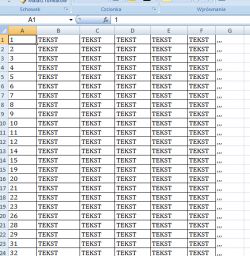
I would like it to be written in the .txt file like this:
1, the text, text, text, text, text ,,,,
2, text, text, text, text, text ,,,,
3, text, text, text, text, text ,,,,
...
How can I fix this problem?
best regards
I was looking for a long time, but I did not find a solution to my problem, so I am writing here.
I would like to export data from excel file to txt file and separate each column with comma.
Specifically, it is about exporting from excel -> txt.
The data that I want to export from Excel look like the screenshot below.
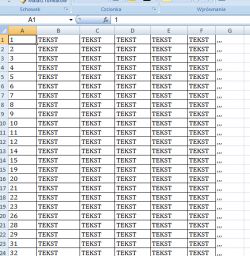
I would like it to be written in the .txt file like this:
1, the text, text, text, text, text ,,,,
2, text, text, text, text, text ,,,,
3, text, text, text, text, text ,,,,
...
How can I fix this problem?
best regards


