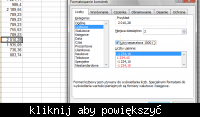Hello,
I have a question - in general, I don't know how to deal with it. I have an excel file with data at work (most likely dumped from some other system). In the column with amounts (thousands are as if manually separated by a space), however, excel does not really see this space. Using ctrl + h (find: spaces, replace with: 'nothing') excel says there are no spaces in the selected data.
Does anyone know any other way to automatically bring this data back to working condition?
I have a question - in general, I don't know how to deal with it. I have an excel file with data at work (most likely dumped from some other system). In the column with amounts (thousands are as if manually separated by a space), however, excel does not really see this space. Using ctrl + h (find: spaces, replace with: 'nothing') excel says there are no spaces in the selected data.
Does anyone know any other way to automatically bring this data back to working condition?