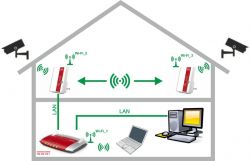I have a Wi-Fi router and two signal amplifiers installed at home. Apart from the type of equipment, is it reasonable for all devices within one network to work on one channel? Will they not disturb each other in such a way?

Czy wolisz polską wersję strony elektroda?
Nie, dziękuję Przekieruj mnie tamnetcomers wrote:To some extent, yes - the speed through such amplifiers is much lower than without them (about twice with one, and with two probably even more), but this is how it works.Will they not disturb each other in such a way?