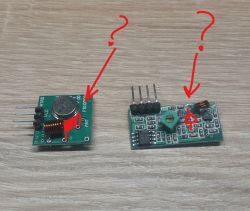Czy wolisz polską wersję strony elektroda?
Nie, dziękuję Przekieruj mnie tam


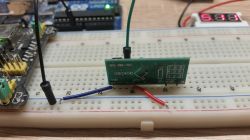


Serial.println("test");
delay(50);

mateus2002 wrote:How can I check if there is any transmission at the receiver's output?
mateus2002 wrote:
Will this method work?
mateus2002 wrote:
The diode does not flash when I press the buttons on the remote controls.

mateus2002 wrote:Scheme of the previous connection and used with the RC Switch library that ghost2000 asked me for, downloaded from Link:
mateus2002 wrote:
Anyone have an idea how to read codes from the remote control? Are both remotes just not working with this module?