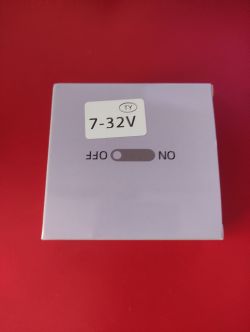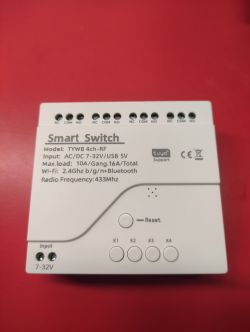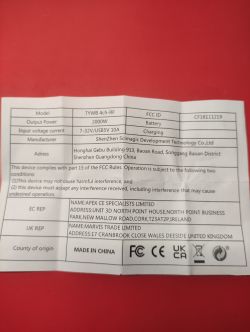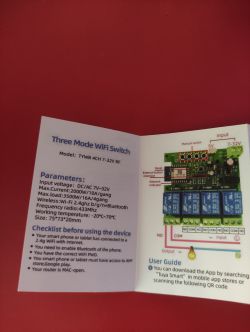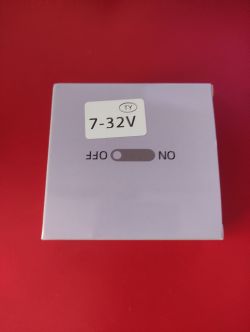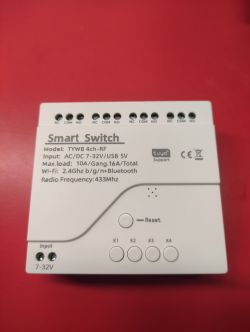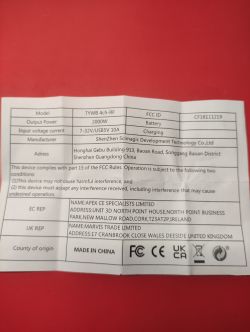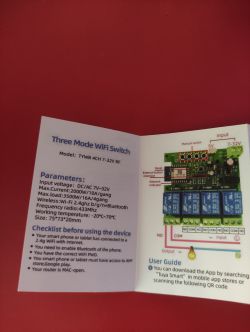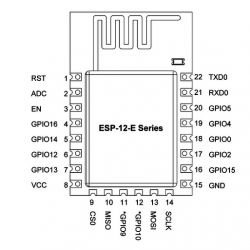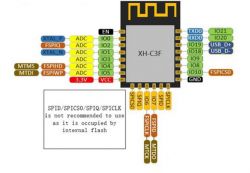V:BK7231N_1.0.1
REG:cpsr spsr r13 r14
SVC:000000D3 00401C1C 000033AC
IRQ:000000d2 00000010 00401e0c 71b2dfa8
FIR:000000d1 00000010 00401ffc dabea36d
SYS:000000df 0040192c 00000158
ST:00000000
J 0x10000
bk_misc_init_start_type 0 0
prvHeapInit-start addr:0x4111b0, size:126544
[Flash]id:0xeb6015
[01-01 18:12:15 TUYA I][lr:0xa584d] mqc app init ...
[01-01 18:12:15 TUYA I][lr:0xb087b] thread_create name:sys_timer,stackDepth:4096,totalstackDepth:4096,priority:5
[01-01 18:12:15 TUYA I][lr:0xb087b] thread_create name:cmmod,stackDepth:4096,totalstackDepth:8192,priority:4
[01-01 18:12:15 TUYA D][lr:0xa5767] mq_pro:5 cnt:1
[01-01 18:12:15 TUYA D][lr:0xa5767] mq_pro:31 cnt:2
[01-01 18:12:15 TUYA D][lr:0xd402f] svc online log init success
[01-01 18:12:15 TUYA D][lr:0xb0707] Thread:sys_timer Exec Start. Set to Running Stat
[01-01 18:12:15 TUYA D][lr:0xcca0b] read m:0 f:0 l:0
[01-01 18:12:15 TUYA I][lr:0xb087b] thread_create name:wk_th-0,stackDepth:5120,totalstackDepth:13312,priority:3
[01-01 18:12:15 TUYA E][lr:0xb47e9] wd_protected_read fails gw_bi -23
[01-01 18:12:15 TUYA D][lr:0xb4a5b] gw base read finish:-23
[01-01 18:12:15 TUYA D][lr:0xd1beb] ty bt cmmod regist ok:1
dev id key: 16
d4 1d 8c d9 8f 00 b2 04 e9 80 09 98 ec f8 42 7e
[PLATFORM DEBUG]bt_port_init
[01-01 ble mac:c4-82-e1-42-fa-18:12:15 TUYA N][lr:0xa52
!!!!!!init_type=0
1d65] ble sdk re_inited[ble_appm_send_gapm_res
[01-01 18:12:15 TUYA et_cmd]
!!!!!!init_type=1
llm_init:312
D][lr[gapm_cmp_evt_handler] :0xd2651] bt active iniconidx:0,operation:0x1,t
[01-01 18:12:15 TUYAstatus:0x0
cmd->addr.a N][lr:0xd1cd9] ty bt sddr[5] :0
ype=2!init_tdk init success finish
[gapm_cmp_evt_han
[01-01 18:12:15 TUYA Ndler] conidx:0,operatio][lr:0x5cb9b] --- pre_dn:0x3,status:0x0
gapm_evice_init:59 ---
cmp_evt:GAPM_SET_DEV_CONFIG
gapm_cmp_evt:wait GAPM_GEN_RAND_NB
[gapm_cmp_evt_handler] conidx:0,operation:0x1a,status:0x0
gapm_cmp_evt:GAPM_GEN_RAND_NB
[gapm_cmp_evt_handler] conidx:0,operation:0x1a,status:0x0
gapm_cmp_evt:GAPM_GEN_RAND_NB
[gapm_cmp_evt_handler] conidx:0,operation:0x28,status:0x0
gapm_cmp_evt:BLE_STACK_OK
[PLATFORM NOTICE]STACK INIT OK
ble create new db
ble_env->start_hdl = 0x10
[PLATFORM NOTICE]CREATE DB OK
adv_state:1
[gapm_cmp_evt_handler] conidx:0,operation:0x1b,status:0x0
adv_actv_idx:0,tx_pwr:0
[PLATFORM DEBUG]UNKNOW EVENT:17
[gapm_cmp_evt_handler] conidx:0,operation:0xa0,status:0x0
[appm_adv_fsm_next] cur adv_state:1
adv_state:2
[ble_appm_set_adv_data]set data
end adv_state:2
[PLATFORM DEBUG]UNKNOW EVENT:16
[gapm_cmp_evt_handler] conidx:0,operation:0xa9,status:0x0
[appm_adv_fsm_n[01-01 18:12:15 TUYA N]ext] cur adv_state:2
a[lr:0x5d0ff] find led[1]dv_state:3
end adv_sta_lv none
[01-01 18:12:te:3
[PLATFORM DEBUG]U15 TUYA N][lr:0x5d12f] NKNOW EVENT:16
[gapm_cfind led[1]_pin none
mp_evt_handler] conidx:0,operation:0xaa,status:0x0
[appm_adv_fsm_next][01-01 18:12:15 TUYA N] cur adv_state:3
adv_s[lr:0x5d0ff] find led[2tate:6
[ble_appm_start]_lv none
[01-01 18:12_advertising]
end adv_:15 TUYA N][lr:0x5d12f]state:6
[PLATFORM DEBU find led[2]_pin none
G]UNKNOW EVENT:16
[gapm_cmp_evt_handler] conidx:0,operation:0xa4,status:0x0
[appm_adv_fsm_next] cur adv_state:6
a[01-01 18:12:15 TUYA N]dv_state:7
end adv_sta[lr:0x5d0ff] find led[3te:7
[PLATFORM DEBUG]UN]_lv none
[01-01 18:12KNOW EVENT:16
:15 TUYA N][lr:0x5d12f] find led[3]_pin none
[01-01 18:12:15 TUYA N][lr:0x5d0ff] find led[4]_lv none
[01-01 18:12:15 TUYA N][lr:0x5d12f] find led[4]_pin none
[01-01 18:12:15 TUYA N][lr:0x5d265] channel init success
[01-01 18:12:15 TUYA N][lr:0x601c3] reset type:1
[PLATFORM NOTICE]bk_rst:0 tuya_rst:0
[01-01 18:12:15 TUYA N][lr:0xca9c7] key_addr: 0x1ee000 block_sz 4096
[01-01 18:12:15 TUYA N][lr:0xcaa97] get key:
0xdb 0xe5 0xf5 0xde 0x2a 0x14 0x41 0x6a 0xbe 0x3e 0xfa 0x8d 0xb6 0x43 0xbe 0xf8
[01-01 18:12:15 TUYA N][lr:0x9fea3] have actived over 15 min, not enter mf_init
[01-01 18:12:15 TUYA N][lr:0x5c9bd] mf_init succ
[01-01 18:12:15 TUYA N][lr:0x5cbc3] --- app_init:243 ---
[01-01 18:12:15 TUYA N][lr:0x5cbcf] < TUYA IOT SDK V:2.3.3 BS:40.00_PT:2.2_LAN:3.4_CAD:1.0.5_CD:1.0.0 >
< BUILD AT:2022_12_07_15_29_01 BY ci_manage FOR ty_iot_sdk AT bk7231n >
IOT DEFS < WIFI_GW:1 DEBUG:1 KV_FILE:0 SHUTDOWN_MODE:0 LITTLE_END:1 TLS_MODE:2 ENABLE_CLOUD_OPERATION:0 OPERATING_SYSTEM:2 ENABLE_SYS_RPC:0 RELIABLE_TRANSFER:0 ENABLE_LAN_ENCRYPTION:1 ENABLE_LAN_LINKAGE:0 ENABLE_LAN_DEV:0 >
[01-01 18:12:15 TUYA N][lr:0x5cbd9] oem_bk7231n_control_switch:1.3.10
[01-01 18:12:15 TUYA N][lr:0x5cbe3] firmware compiled at Dec 12 2022 14:09:13
[PLATFORM NOTICE]bk_rst:0 tuya_rst:0
[01-01 18:12:15 TUYA N][lr:0x5cbef] system restart reason is:0
[01-01 18:12:15 TUYA N][lr:0x603b7] json cfg:[,rl1_lv:1,bt1_pin:8,net_trig:4,netled1_lv:0,onoff_rst_type:0,ffc_select:0,total_bt_pin:7,nety_led:1,total_stat:2,bt1_lv:0,remote_add_dp:49,remote_list_dp:50,rf_width:345,module:CB3S,inch_en4:0,inch_en2:0,inch_en3:0,inch_en1:0,rl2_pin:6,series_ctrl:0,bt_self_type:0,cyc_dpid:43,bt2_lv:0,rl1_pin:24,rl4_lv:1,onoff_rst_m:0,rl3_pin:26,rl3_lv:1,rand_dpid:42,rl4_pin:14,jv:110.0.0,key_rst_en:0,bt3_lv:0,reset_t:5,netled1_pin:22,rl2_lv:1,net_type:0,bt4_pin:11,inch_dp:44,bt3_pin:10,ch_cddpid1:9,remote_io:20,init_conf:38,bt4_lv:0,zero_select:0,onoff_type:2,bt2_pin:9,ch_cddpid4:12,ch_cddpid2:10,ch_cddpid3:11,total_bt_lv:0,remote_select:1,ch_num:4,ch_dpid3:3,ch_dpid4:4,netn_led:0,ch_dpid1:1,ch_dpid2:2,crc:127,}ZZZZZZZ\ufffd\ufffdA]
[01-01 18:12:15 TUYA N][lr:0x6117f] ctrl lock init
ctrl lock arr[0]:
ctrl lock arr[1]:
ctrl lock arr[2]:
ctrl lock arr[3]:
ctrl lock channel arr[0]: 255 255 255 255
ctrl lock channel arr[1]: 255 255 255 255
ctrl lock channel arr[2]: 255 255 255 255
ctrl lock channel arr[3]: 255 255 255 255
[01-01 18:12:15 TUYA N][lr:0x5ff51] read stat: [POWER]:2
******* ch[0] *******
[RELAY] - pin:24, io_drive:2
[KEY] - pin:8, io_drive:1, type:0, long_press:5000
******* ch[1] *******
[RELAY] - pin:6, io_drive:2
[KEY] - pin:9, io_drive:1, type:0, long_press:5000
******* ch[2] *******
[RELAY] - pin:26, io_drive:2
[KEY] - pin:10, io_drive:1, type:0, long_press:5000
******* ch[3] *******
[RELAY] - pin:14, io_drive:2
[KEY] - pin:11, io_drive:1, type:0, long_press:5000
******* system *******
[WIFI LED] - pin:22, io_drive:1
[TOTAL KEY] - pin:7, io_drive:0, long_press:5
[433 REMOTER] - pin:20, freq_min:345
[WIFI MTHD]-5, [WIFI LED]-1, [KEY TRIG]-0
[01-01 18:12:15 TUYA E][lr:0x566b7] OPRT_INVALID_PARM
[01-01 18:12:15 TUYA E][lr:0x566b7] OPRT_INVALID_PARM
[01-01 18:12:15 TUYA E][lr:0x566b7] OPRT_INVALID_PARM
[01-01 18:12:15 TUYA E][lr:0x566b7] OPRT_INVALID_PARM
[01-01 18:12:15 TUYA N][lr:0x600c5] read stat:[KEY_TYPE]:0
[01-01 18:12:15 TUYA N][lr:0x600cf] device [onoff] init success.
[01-01 18:12:15 TUYA N][lr:0x60409] app read_gw_wsm.nc_tp:[9][0]
[load]bandgap_calm=0x67->0x27,vddig=4->5
[bk]tx_txdesc_flush
[FUNC]intc_init
[FUNC]calibration_main
gpio_level=1,txpwr_state=15
get rfcali_mode:1
DPLL Unlock
DPLL Unlock
DPLL Unlock
DPLL Unlock
DPLL Unlock
DPLL Unlock
calibration_main over
temp in flash is:343
xtal in flash is:78
[FUNC]func_init_extended OVER
Version:
tcp_port:62642
app_init finished
[01-01 18:12:16 TUYA N][lr:0x5c9eb] have actived over 15min, don't scan prod test ssid
[01-01 18:12:16 TUYA N][lr:0x5cc4f] --- device_init start:616! remain heap:66072---
[01-01 18:12:16 TUYA N][lr:0xb9a53] wifi soc init. pid:keyjnuy4s3kre7m7 firmwarekey:keyjnuy4s3kre7m7 ver:1.3.10
[PLATFORM NOTICE]bk_rst:0 tuya_rst:0
[01-01 18:12:16 TUYA N][lr:0xb3c9b] Last reset reason: 0
[01-01 18:12:16 TUYA N][lr:0xb3d77] serial_no:c482e142fa51
rw_ieee80211_set_country code:
code: CN
channel: 1 - 13
mode: MANUAL
bk_wlan cca closed
[01-01 18:12:16 TUYA N][lr:0xb3db5] gw_cntl.gw_wsm.stat:2
[01-01 18:12:16 TUYA N][lr:0xb82c5] gw_cntl->gw_wsm.nc_tp:9
[01-01 18:12:16 TUYA N][lr:0xb82cd] gw_cntl->gw_wsm.md:0
[01-01 18:12:16 TUYA N][lr:0xb3f11] gw_cntl.gw_if.abi:0 input:0
[01-01 18:12:16 TUYA N][lr:0xb3f1f] gw_cntl.gw_if.product_key:keyjnuy4s3kre7m7, input:keyjnuy4s3kre7m7
[01-01 18:12:16 TUYA N][lr:0xb3f29] gw_cntl.gw_if.tp:0, input:0
[01-01 18:12:16 TUYA N][lr:0xb3f39] gw_cntl.gw_if.firmware_key:keyjnuy4s3kre7m7, input:keyjnuy4s3kre7m7
[01-01 18:12:16 TUYA N][lr:0xd1d57] ty bt upd product:keyjnuy4s3kre7m7 1
[01-01 18:12:16 TUYA N][lr:0x57141] wd_common_read failed op_ret:-6
[01-01 18:12:16 TUYA N][lr:0x57141] wd_common_read failed op_ret:-6
[01-01 18:12:16 TUYA N][lr:0x581c9] start tuya_inch_time_init..
[01-01 18:12:16 TUYA N][lr:0x5be65] remote list num:[2]
[01-01 18:12:16 TUYA N][lr:0x5becf] analysis list message success!
[01-01 18:12:16 TUYA N][lr:0x5bb9f] [433]-start_us:[183:233], short:[4:17], long:[14:34]
[01-01 18:12:16 TUYA N][lr:0x5bc31] *** driver remote io:20, hard timer:0 ***
[01-01 18:12:16 TUYA N][lr:0x5bc47] tuya driver remote init success
[01-01 18:12:16 TUYA N][lr:0x5c4fd] [remote] init success! Ver:[1.0.0]
[01-01 18:12:16 TUYA N][lr:0x60bdf] not have dltj!
remote task init success
[01-01 18:12:16 TUYA N][lr:0x5ccb5] --- device_init success:711! remain heap:39512 ---
[sa_sta]MM_RESET_REQ
[bk]tx_txdesc_flush
[sa_sta]ME_CONFIG_REQ
[sa_sta]ME_CHAN_CONFIG_REQ
[sa_sta]MM_START_REQ
fast_connect
sizeof(wpa_supplicant)=928
hapd_intf_add_vif,type:2, s:0, id:0
wpa_dInit
enter low level!
mac c4:82:e1:42:fa:51
leave low level!
net_wlan_add_netif done!, vif_idx:0
wpa_supplicant_req_scan
Setting scan[retry16] request: 0.000000 sec
wpa_supplicant_scan
wpa_drv_scan
ht in scan
scan_start_req_handler
[01-01 18:12:16 TUYwpa_driver_scan_start_cA N][lr:0x5ecbd] gw stab
tus changed to 3
00 00 02 02 00 02 04 00 02 06 00 3B
[01-01 18:12:16 TUYA E][lr:0x57fa9] inch_time_upload err:-3589
[01-01 18:12:16 TUYA E][lr:0x57a75] param is err!
[01-01 18:12:16 TUYA E][lr:0xc3147] devid:bf16f0b22da1b113aas5q6 dparr[0]:0 not find
[01-01 18:12:16 TUYA E][lr:0x5735b] dev_report_dp_json_async err:-3589
[01-01 18:12:16 TUYA E][lr:0x5735b] dev_report_dp_json_async err:-3589
[01-01 18:12:16 TUYA N][lr:0xd1d8b] ty bt upd localkey
[01-01 18:12:16 TUYA N][lr:0xa1c45] upd login key len:6
dev id key: 16
99 88 78 01 70 25 ba 31 7a 0e 2c 9b d7 83 ed e7
[PLATFORM DEBUG]bt rst adv
adv_state:12
[gapm_cmp_evt_handler] conidx:0,operation:0xa9,status:0x0
[appm_adv_fsm_next] cur adv_state:c
adv_state:13
end adv_state:d
[PLATFORM DEBUG]UNKNOW EVENT:19
[PLATFORM DEBUG]UNKNOW EVENT:16
[gapm_cmp_evt_handler] conidx:0,operation:0xaa,status:0x0
[appm_adv_fsm_next] cur adv_state:d
adv_state:7
end adv_state:7
[PLATFORM DEBUG]UNKNOW EVENT:20
[PLATFORM DEBUG]UNKNOW EVENT:16
[01-01 02:00:01 TUYA N][lr:0xa1a55] ble adv && resp changed
wpa_driver_scan_cb
Scan completed in 0.356000 seconds
cipher2security 2 2 16 16
cipher2security 2 2 16 16
wpa_supplicant_connect
Cancelling scan request
wpa_driver_associate: auth_alg 0x1
me_set_ps_disable:842 0 0 1 0 3
sm_auth_send:1
sm_auth_handler
ht in assoc req
sm_assoc_rsp_handler
rc_init: station_id=0 format_mod=2 pre_type=0 short_gi=1 max_bw=0
rc_init: nss_max=0 mcs_max=7 r_idx_min=0 r_idx_max=3 no_samples=10
---------SM_CONNECT_IND_ok
Cancelling scan request
WPA: TK 1e801083d8adec4400c2fe0c19d9707e
new dtim period:2
new ie: 0 : 4f 72 61 6e 67 65 2d 35 35 51 63 2d 32 2e 34 47
new ie: 1 : 82 84 8b 96 c 12 18 24
new ie: 3 : 6
new ie: 30 : 1 0 0 f ac 4 1 0 0 f ac 4 1 0 0 f ac 2 c 0
new ie: 2d : ed 1 1f ff ff 0 0 1 0 0 0 0 0 2c 1 1 0 0 0 0 0 0 0 0 0 0
sta_mgmt_add_key
WPA: GTK 96b9aa7a156b4bb653d0167eccc99625
ctrl_port_hdl:1
me_set_ps_disable:842 0 0 0 0 3
WLAN_EVENT_CONNECTED
sta_ip_start
configuring mlan(with DHCPc)dhcp_check_status_init_timer:20000
ip_addr: 2100a8c0
first enable sleep
me_send_ps_req 2 0 0
set_ps_mode_cfm:965 1 4 0 3 255
enter 0 ps,p:2 m:1 int:100 l:100!
[01-01 02:00:02 TUYA N][lr:0xaf419] mqtt get serve ip success
[01-01 02:00:02 TUYA N][lr:0x601f5] wifi stat --> 6
dtim period:2 multi:1
[01-01 02:00:02 TUYA N][lr:0xa6c57] ret = 0
[01-01 02:00:02 TUYA N][lr:0xaf419] mqtt create success, begin to connect
[01-01 02:00:03 TUYA N][lr:0x601f5] wifi stat --> 7
[01-01 02:00:03 TUYA N][lr:0xa6c57] ret = 0
[appm_stop_advertising]
adv_state:8
[ble_appm_stop_advertising]
[01-01 02:00:04 TUYA N][lr:0xa1fd7] ble_sdk_send skip, no connect:4
[PLATFORM DEBUG]UNKNOW EVENT:18
[gapm_cmp_evt_handler] conidx:0,operation:0xa5,status:0x0
[appm_adv_fsm_next] cur adv_state:8
adv_state:10
end adv_state:a
[PLATFORM DEBUG]UNKNOW EVENT:16
[gapm_cmp_evt_handler] conidx:0,operation:0xa7,status:0x0
[appm_adv_fsm_next] cur adv_state:a
adv_state:0
end adv_state:0
[PLATFORM DEBUG]UNKNOW EVENT:16
[11-20 12:47:32 TUYA E][lr:0x57c7d] list is NULL!
[11-20 12:47:32 TUYA E][lr:0x57c7d] list is NULL!
[11-20 12:47:32 TUYA E][lr:0xd4ac1] uf_open netcfg_log err 8
[PLATFORM NOTICE]bk_rst:0 tuya_rst:0
[11-20 12:47:39 TUYA N][lr:0xa6c57] ret = 0
[11-20 12:47:39 TUYA N][lr:0xa6c57] ret = 0
[11-20 12:47:44 TUYA N][lr:0xd3107] Update Timer from cloud
[11-20 12:47:44 TUYA N][lr:0xa6c57] ret = 0
[11-20 12:47:44 TUYA N][lr:0xa6c57] ret = 0
[11-20 12:47:45 TUYA E][lr:0xad411] result null