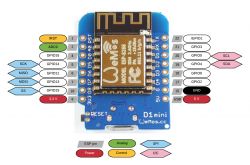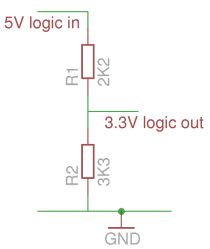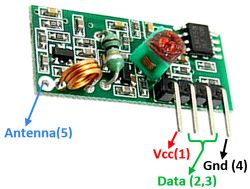I don't exactly have such a resistor. I have 1k, 4.7k and smaller
Because this diagram I don't know how to apply to me. I have unsoldered DATA2 and DATA3 and 5V goes to VCC and to 5V in d1 mini and GDN goes to GDN and then to GDN in d1 mini. If I put a resistor there for example from DATA2 to D2 on the d1 mini is that enough? and which one to use?
Are there any small oscillators? because I found on allegro only big ones
 Added after 3 [hours] 11 [minutes]: @khoam
Added after 3 [hours] 11 [minutes]: @khoam generally I gave 1k and 4k7 to the gdn. and used this code
#include <RCSwitch.h>
RCSwitch mySwitch = RCSwitch();
void setup() {
Serial.begin(115200);
mySwitch.enableReceive(4); // albo mySwitch.enableReceive(4)
}
void loop() {
if (mySwitch.available()) {
Serial.print("Received ");
Serial.print( mySwitch.getReceivedValue() );
Serial.print(" / ");
Serial.print( mySwitch.getReceivedBitlength() );
Serial.print("bit ");
Serial.print("Protocol: ");
Serial.println( mySwitch.getReceivedProtocol() );
mySwitch.resetAvailable();
}
}
.
in the serial monitor it appeared:
⸮⸮������� ��⸮load 0x4010f000, len0x2d
csum 0x2d
v6000001c
~ld
Exception (29):
epc1=0x4000e1b2 epc2=0x00000000 epc3=0x00000000 excvaddr=0x00000000 depc=0x00000000
ctx: sys
sp: 3ffff920 end: 3fffffb0 offset: 01a0
>>>stack>>>
3ffffac0: 3ffe8de2 000002f4 60000e00 401004f4
3ffffad0: 3fffff10 000000a2 60000e00 401071ac
3ffffae0: 40206cd0 40101890 00000000 40206d0c
3ffffaf0: 40101b70 000003fd 000000a2 60000200
3ffffb00: 3fffff10 00000000 00000000 00000000
3ffffb10: ffffe6fc ffffffff ffff0003 0000000f
3ffffb20: 4b414241 554e5f53 4741505f 00494441
3ffffb30: feefeffe feefeffe feefeffe feefeffe
3ffffb40: 00030503 73000001 6b656e79 696d616d
3ffffb50: 316b656e 9240003f 39401048 00000035
3ffffb60: 30000001 d03ffee3 013fffda c8000000
3ffffb70: b03ffee2 d0402015 0a3fffda 14000000
3ffffb80: 393ffef5 00402018 50afc2b2 8264d7ee
3ffffb90: 856680df 8d642dbb a1c91200 e1b89120
3ffffba0: e275bf85 ce70548b ffffffff ffffffff
3ffffbb0: ffffffff ffffffff 0dd800ff 2221a417
3ffffbc0: 0000000f 79726146 6b6e694c 3743345f
3ffffbd0: 00393644 00000000 00000000 00000000
3ffffbe0: 00000000 00000000 00000000 00000000
3ffffbf0: 00000000 00000000 00000000 00000000
3ffffc00: 00000000 00000000 00000000 00000000
3ffffc10: 00000000 00000000 00000000 00000000
3ffffc20: 00000000 ffffff00 ffffffff ffffffff
3ffffc30: ffffffff ffffffff ffffffff ffffffff
3ffffc40: ffffffff 000001ff ffffff04 ffff0001
3ffffc50: 0000000f 4b414241 554e5f53 4741505f
3ffffc60: 00494441 feefeffe feefeffe feefeffe
3ffffc70: feefeffe 656e7973 6d616d6b 6b656e69
3ffffc80: 40003f31 40104892 00003539 00000100
3ffffc90: 3ffee330 3fffdad0 00000001 3ffee2c8
3ffffca0: 402015b0 3fffdad0 0000000a 3ffef514
3ffffcb0: 40201839 ffffffff ffffffff ffffffff
3ffffcc0: ffffffff ffffffff ffffffff ffffffff
3ffffcd0: ffffffff ffffffff ffffffff ffffffff
3ffffce0: ffffffff ffffffff ffffffff ffffffff
3ffffcf0: ffffffff ffffffff ffffffff ffffffff
3ffffd00: ffffffff ffffffff ffffffff ffffffff
3ffffd10: ffffffff ffffffff ffffffff ffffffff
3ffffd20: ffffffff ffffffff ffffffff ffffffff
3ffffd30: ffffffff ffffffff ffffffff ffffffff
3ffffd40: ffffffff ffffffff ffffffff ffffffff
3ffffd50: ffffffff ffffffff ffffffff ffffffff
3ffffd60: ffffffff ffffffff ffffffff ffffffff
3ffffd70: ffffffff ffffffff ffffffff ffffffff
3ffffd80: ffffffff ffffffff ffffffff ffffffff
3ffffd90: ffffffff ffffffff ffffffff ffffffff
3ffffda0: ffffffff ffffffff ffffffff ffffffff
3ffffdb0: ffffffff ffffffff ffffffff ffffffff
3ffffdc0: ffffffff ffffffff ffffffff ffffffff
3ffffdd0: ffffffff ffffffff ffffffff ffffffff
3ffffde0: ffffffff ffffffff ffffffff ffffffff
3ffffdf0: ffffffff ffffffff ffffffff ffffffff
3ffffe00: ffffffff ffffffff ffffffff ffffffff
3ffffe10: ffffffff ffffffff ffffffff ffffffff
3ffffe20: ffffffff ffffffff ffffffff ffffffff
3ffffe30: ffffffff ffffffff ffffffff ffffffff
3ffffe40: ffffffff ffffffff ffffffff ffffffff
3ffffe50: ffffffff 00000003 ffffff00 ffffffff
3ffffe60: ffffffff ffffffff ffffffff ffffffff
3ffffe70: ffffffff ffffffff ffffffff ffff0064
3ffffe80: 00000000 00000000 ffffffff ffffffff
3ffffe90: ffffffff ffffffff ffffffff ffffffff
3ffffea0: ffffffff ffffffff ffffffff ffffffff
3ffffeb0: ffffffff ffffffff ffffffff ffffffff
3ffffec0: ffffffff ffffffff ffffffff ffffffff
3ffffed0: ffffffff ffffffff ffffffff ffffffff
3ffffee0: ffffffff ffffffff ffffffff ffffffff
3ffffef0: ffffffff 50afc2b2 8264d7ee 856680df
3fffff00: 8d642dbb a1c91200 e1b89120 e275bf85
3fffff10: ce70548b ffffffff ffffffff ffffffff
3fffff20: ffffffff ffffffff ffffffff ffffffff
3fffff30: ffffffff ffffffff ffffffff ffffffff
3fffff40: ffffffff ffffffff ffffffff ffffffff
3fffff50: ffffffff ffffffff ffffffff ffffffff
3fffff60: ffffffff ffffffff ffffffff ffffffff
3fffff70: ffffffff ffffffff ffffffff ffffffff
3fffff80: ffffffff ffffffff ffffffff ffffffff
3fffff90: ffffffff 2575aa0e a6c3b7eb 950406cd
3fffffa0: 400201e9 b0e746c5 ffffff01 55aa55aa
<<<stack<<<
sl�d⸮⸮|�⸮l⸮|����⸮�d⸮�b|⸮⸮�⸮�⸮s⸮c⸮�c⸮⸮gg⸮lgg⸮⸮⸮�cpx⸮⸮l{lsl
.
in the terminal appeared:
Arduino: 1.8.9 (Linux), Board: "WeMos D1 R2 & mini, 80 MHz, 115200, 4M (3M SPIFFS)"
Sketch uses 225341 bytes (21%) of program storage space. Maximum is 1044464 bytes.
Global variables use 32180 bytes (39%) of dynamic memory, leaving 49740 bytes for local variables. Maximum is 81920 bytes.
Uploading 229488 bytes from /tmp/arduino_build_720927/ReceiveDemo_Advanced.ino.bin to flash at 0x00000000
................................................................................ [ 35% ]
................................................................................ [ 71% ]
...............warning: espcomm_send_command: no final C0
warning: espcomm_send_command(FLASH_DOWNLOAD_DATA) failed
warning: espcomm_send_command: didn't receive command response
error: espcomm_upload_mem failed
error: espcomm_upload_mem failed
This report would have more information with
"Show verbose output during compilation"
option enabled in File -> Preferences.
.
I have everywhere set to 115200 in upload speed also. So in general something starts to appear

but something crashes

.
Any ideas?
Added after 9 [minutes]: this receive demo sample :
/*
Simple example for receiving
https://github.com/sui77/rc-switch/
*/
#include <RCSwitch.h>
RCSwitch mySwitch = RCSwitch();
void setup() {
Serial.begin(115200);
mySwitch.enableReceive(D2); // Receiver on interrupt 0 => that is pin #2
}
void loop() {
if (mySwitch.available()) {
int value = mySwitch.getReceivedValue();
if (value == 0) {
Serial.print("Unknown encoding");
} else {
Serial.print("Received ");
Serial.print( mySwitch.getReceivedValue() );
Serial.print(" / ");
Serial.print( mySwitch.getReceivedBitlength() );
Serial.print("bit ");
Serial.print("Protocol: ");
Serial.println( mySwitch.getReceivedProtocol() );
}
mySwitch.resetAvailable();
}
}
.
returns in the serial monitor:
1384, room 16
tail 8
chksum 0x2d
csum 0x2d
v6000001c
~ld
.
and when I give
mySwitch.enableReceive(4)
it returns the same
1384, room 16
tail 8
chksum 0x2d
csum 0x2d
v6000001c
~ld ⸮
only at the end it adds ⸮

 .
.

 .
.