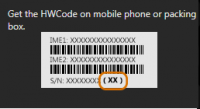1. Open Lenovo Smart Assistant (No device connected
2. After connecting via USB, you can view device information
3. Click: Update Rom
4. When the ROM download is completed, the ROM will be sent to the connected device
After the ROM update is completed, it means the ROM has been updated.
5.Note: Updating the system may delete personal data, so make sure you have backed up your personal data before updating the system
Installation instructions from the lenovo website.
You have strange messages. Maybe your phone is from abroad or you don't have the latest updates installed. Your serial doesn't tell me anything.
There is also an option to update via wifi:
Make sure you are connected to the WLAN, and then click Settings (system settings); System (all settings); System; Information about the phone (tablet); System Update (System Updates)
If a new software version is available, the device will prompt you to download and install it. When installing the update, do not turn off or unplug the device. The 'notifications' icon is displayed when the System Update installs updates that will restart or shut down the computer using serialization mode.
Different operating system versions may have different menu option names.
Different software and function versions are available for different device models. info from lenovo