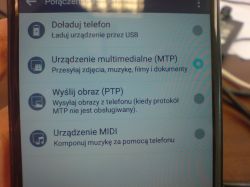I have a Huawei Mate 10 lite smartphone and I noticed that when it connects to a computer (Windows 8 64-bit), it looks in the system not as a disk or flash drive, but as a portable / multimedia device. This means that no program other than Windows Explorer can see the phone, and therefore I can not use the HxD or DMDE program, so if I wanted to, I could not make a copy of the sectoral phone memory or even an SD card (I could only after removing the card and inserted into the reader). Recently, a colleague asked me to try to recover some files from the phone (it was a Samsung smartphone, but I do not remember the model), but there was the same problem and I could not make a post-sectoral copy. And if he saw it as a disk, I'd make a copy and try in DMDE.
How can you force Windows to treat connected smartphones as disks / USB drives or what to do in all programs when displaying the list of media present this smartphone?
How can you safely remove the device after uploading some files to the phone? Unlike pendrives, there is no icon for safe disconnection, and I am allergic to it, because I had many times the situation that after uploading files to the pen drive and disconnecting it without safely deleting, these files were not or were damaged, the lack of secure disconnection was the cause of the problem and the only solution was to upload the files again.
How can you force Windows to treat connected smartphones as disks / USB drives or what to do in all programs when displaying the list of media present this smartphone?
How can you safely remove the device after uploading some files to the phone? Unlike pendrives, there is no icon for safe disconnection, and I am allergic to it, because I had many times the situation that after uploading files to the pen drive and disconnecting it without safely deleting, these files were not or were damaged, the lack of secure disconnection was the cause of the problem and the only solution was to upload the files again.