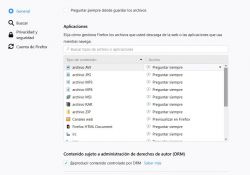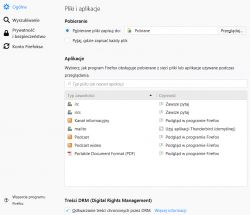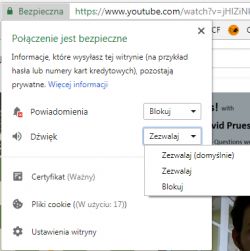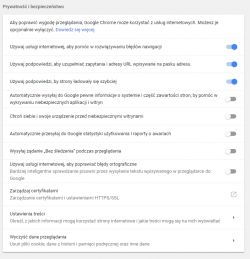I noticed one of my videos on YouTube from 2014 is no sound . When I uploaded it, the sound worked flawlessly.
I turned on another YouTube video - the sound works.
I turned on Winamp - the sound works.
I sent a link to a friend to check - he says that he also has no sound, and YouTube sometimes turns off the sound in some videos.
More than 1 of my videos have no sound. Some have.
I went to the options "Movie" and "Report", but there is no option to report sound failure. You can only subtitle, but there is no option to comment on the application.
I entered my profile in the given movie in the "Sound" tab.
My voice can be heard there. There is no background music in the background, so blocking for copyright reasons is out .
I restored original recording . It did not help - I checked after waiting for the end of the movie.
I ran out of ideas, and in google I didn't find the answer to my problem.
I searched under the phrases:
no sound on youtube
no sound in youtube movies
youtube turned off the sound in my video
I entered the "Help" section at YouTube and there I didn't find the answer to my problem.
I left them a question, but I don't know if they'll reply.
If anyone knows the subject, please help.


I turned on another YouTube video - the sound works.
I turned on Winamp - the sound works.
I sent a link to a friend to check - he says that he also has no sound, and YouTube sometimes turns off the sound in some videos.
More than 1 of my videos have no sound. Some have.
I went to the options "Movie" and "Report", but there is no option to report sound failure. You can only subtitle, but there is no option to comment on the application.
I entered my profile in the given movie in the "Sound" tab.
My voice can be heard there. There is no background music in the background, so blocking for copyright reasons is out .
I restored original recording . It did not help - I checked after waiting for the end of the movie.
I ran out of ideas, and in google I didn't find the answer to my problem.
I searched under the phrases:
no sound on youtube
no sound in youtube movies
youtube turned off the sound in my video
I entered the "Help" section at YouTube and there I didn't find the answer to my problem.
I left them a question, but I don't know if they'll reply.
If anyone knows the subject, please help.