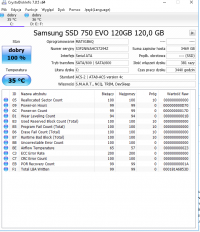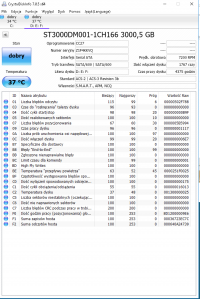Hello,
I have a big - because annoying) problem with playing anything from youtube.
The sound is mainly jammed (as if there was a memory problem) after the time has elapsed, regardless of whether the computer works all day long or has been turned on recently.
After closing and starting the browser (no matter what), the movie / music, etc. is re-loaded but not played back.
Only after the reset of the computer again Youtube plays movies / music correctly
I usually use a Chrome browser, sometimes Firefox.
I wonder if this is not related to the fact that I use WIN 10. In addition, this system has been running for some time for about 2 minutes and 15 seconds.
Computer data:
bought around May this year
8 gb GB RAM DDR3
Intel Celeron J1900 1.99GHz processor
AsRock motherboard
graphics card integrated
WIN 10 pro system
I have a big - because annoying) problem with playing anything from youtube.
The sound is mainly jammed (as if there was a memory problem) after the time has elapsed, regardless of whether the computer works all day long or has been turned on recently.
After closing and starting the browser (no matter what), the movie / music, etc. is re-loaded but not played back.
Only after the reset of the computer again Youtube plays movies / music correctly
I usually use a Chrome browser, sometimes Firefox.
I wonder if this is not related to the fact that I use WIN 10. In addition, this system has been running for some time for about 2 minutes and 15 seconds.
Computer data:
bought around May this year
8
Intel Celeron J1900 1.99GHz processor
AsRock motherboard
graphics card integrated
WIN 10 pro system