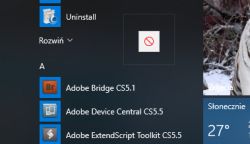Unfortunately, my group policy looks different than in the video:

However, I found such an option in "all settings" - we'll see.
Added after 5 [minutes]: How do I add a shortcut to gpedit.msc to the start menu?
I added a shortcut to the desktop but I can't move it to the start menu:
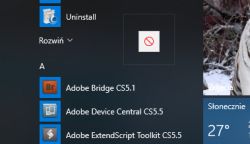
What a shit they did with these restrictions !!!
Added after 4 [hours] 31 [minutes]: 2. Oddly enough, even though I also turned off the Windows Update service in these settings, it was after this change that he decided to install updates for me and shows that there are more pending.