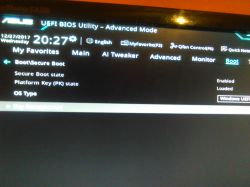Hi . I have a problem. I installed windows 10 pro yesterday. Everything works fine but when I download something and want to run it, the message "Your organization has used the Windows defender application control function to block this application" pops up. I tried several ways to disable this program but it does nothing .. Please help  thank you in advance.
thank you in advance.