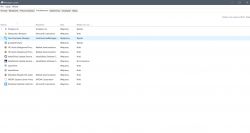Hello and welcome
I have such a problem, at the start of the system, the Google Chrome browser automatically starts opening an unwanted page, unfortunately I am not very familiar with such matters, so I am asking you for help, for which I thank you in advance.
I have such a problem, at the start of the system, the Google Chrome browser automatically starts opening an unwanted page, unfortunately I am not very familiar with such matters, so I am asking you for help, for which I thank you in advance.