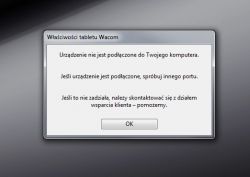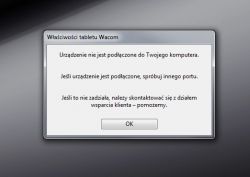Hello, I have a problem, I bought a Wacom graphics tablet exactly Intuos Pen S version 2018 and after installing the latest driver from their site and after restarting the computer the driver does not detect the device. Changing the connection of the usb port to another port did nothing, and even the installation of an older version of the driver. Without installed driver, it detects the device as unknown, and after installation displays a message that the device is not connected. I heard that wacom with drivers is not the best, but I want to find out your opinion and solve the problem, because I do not hide that I care about time. Thanks in advance